- Home /
Object limit in Editor (crash)
My scene contains several 100 furniture items, doors/windows and such. They are imported in layers (i.e. one layer for all windows) and I need to move them in a fixed position to each other within the editor (i.e. one layer at a time). As soon as I select a layer and try to move the objects within the editor (drag the transform or type new values for XYZ in the inspector), the editor crashes. Complexity of objects doesn't matter. I tried it with my normal, simple furniture and also with simple primitive boxes with 1 material. I used Combine Children to reduce those 1000s of draw calls to around 15 to no avail. The more objects I have selected when moving, the faster the crash occurs. If I select enough objects (>1000), the crash occurs instantly.
question: Am I not able to simultaneously move those objects without crashing?
To replicate: - create an array of 1000 primitive boxes in your favorite modeling application (I tried SKetchUp and Modo) - import those boxes into a clean Unity Project - drag the boxes into your scene - select all boxes - move the boxes via grabbing the transform in the scene or changing values in the inspector
Thanks! Sebas
Hey Sebas. $$anonymous$$ay I ask you to submit a bug trough the bugreporter that's inside Unity? ($$anonymous$$enu->Help->Report a problem). In addition to your reprosteps (Thanks!), also sends us useful information about the hardware you're running on, that enables us to better look at this problem.
Already did that before I posted here. It's Case 309317. Thanks!
This is a fair example of how a good bug report looks. It is a detailed report, submitted along with the depending files. I would estimate that is takes around 15-30 $$anonymous$$utes to setup and replicate this on the greedy side. It could be optimized though. If an example project folder was attached (not just the files) it would cut away the setup time. Of course few of our user have the time to produce example projects, but it really helps to get the bugs fixed faster. (Sorry for exposing your question like this, Sebas, but it is a nice bug-report-optimization example)
Nothing to be sorry for. Do as you see fit to get people on track with bug reporting.
Answer by Nicolaj Schweitz · Dec 21, 2009 at 01:43 PM
Hi Sebas,
Just to emphasize Lucas' point and make it clear to other users that might come here to report a bug:
You should really report this through the BugReporter in Unity -> Help -> Report a Problem
We really want to have a look at all problems and the best way we can do that is through our bug reporting system. When you use the bug reporter app, it not only sends your explanation of what has happened, but also a few log files that help us pinpoint the exact line of code or thread that caused the incident in the first place.
You also might want to check out Samantha's blog post on how we handle bug reports here in Unity Technologies.
There is a FAQ in the forums, another FAQ on Unity's website. This answers forum is intended for questions and answers to using Unity.
Looking forward to your awesome reports :-)
I reported the bug via the application before I posted here. I just wanted to make sure that no inherent limit on the amounts of geometry is known for the editor.
From the "How do I report a bug" question. Applies to my question, too. "actually, Ashkan, You are making a point there about pushing possible bugs to the community before reporting it to UT. Perhaps it should be added to the answer, in the range of: "If you are not sure whether it is a bug, ask the community" or "If you think it is your computer that misbehaves, ask the community to try to reproduce it". That way we can concentrate on investigating the bugs that can actually do something about ins$$anonymous$$d of wasting time on bugs we cannot fix anyway. ... Point taken!" Nicolaj Schweitz
Hi Sebas, Good point. I would still recommend NOT using the answers site for this. Perhaps I should be a little more clear about the community channels in this case.
UnityAnswers is supposed to be a community driven FAQ where users ask fairly specific questions about the usage of Unity and the community itself - and not for reporting maybe-bugs. What I should've emphasized in the above comment was that the FORU$$anonymous$$ is a good place for asking the community whether something is a bug or not. Still if you feel that it is a usability/documentation issue, then you should report it ;-) Thanks.
Your answer

Follow this Question
Related Questions
How can I fix/stop my Unity from crashing when using the Unity inspector? 0 Answers
Change build setting outside editor 1 Answer
Failed to initialize unity graphics - dxdiag is fine and opengl fails 1 Answer
Objects created in Editor script lose their reference after Play/Stop? 1 Answer
Unity Editor crashes 0 Answers