- Home /
how to operate 2 cameras simultaneously
is there any way to do this? the idea is that a camera only sees the map, skybox, and flare. and the other to do just one vehicle. I ask why would you do that? to make a game with the FOV, and the fov does not affect the car ..
any ideas?
So basically you want a $$anonymous$$imal that shows directions on 1 camera but not the other like in gta?
I want to do, is an effect of speed using "field of view" "field of view" must be affected everything except the vehicle. so the idea of two cameras, one showing only the vehicle, and the other one the background.
Answer by MrSoad · Oct 19, 2014 at 08:26 PM
Set up your two cameras using the "Culling Mask" settings to show only the car layer on one camera and only the BG layer on the other. Now set your depth setting on the car camera so that it draws over the bg camera.
I do not understand how to do it .. I did everything like you said and still running just a camera! could you be more specific?
Ok try this :
Camera 1(Car_Cam) setup as follows : Clear Flag = Depth Only, Culling $$anonymous$$ask = Car_Layer(Nothing else), Depth = 0, Rendering Path = Forward
with the car set to : Layer = Car_Layer(add to layers then select)
Camera 2(BG_Cam) setup as follows : Clear Flag = Skybox, Culling $$anonymous$$ask = Bg_Layer(anything except for Car_Layer), Depth = -1, Rendering Path = Forward
with the BG set to : Layer = BG_Layer(add to layers then select)
This should hopefully work, let me know.
Your answer

Follow this Question
Related Questions
Multiple Cars not working 1 Answer
Restrict Camera to move X Axis only 1 Answer
TPS Camera keeps moving when I don't move my finger! 0 Answers
rotate the camera in the z axis 1 Answer
Camera follows not right 0 Answers