- Home /
SIGABRT crash while running standalone Linux app
Hello folks,
I have exported my game into three plataforms: OSX, Windows and Linux. The first two worked all right. However, I'm having problems on running it on Linux. I'm testing on an Ubuntu 14.04 LTS, x86_64 architecture.
What happens: The application crashes after Unity splash screen (I use the free edition). On terminal, I get this:
kamilla@kamilla-pc:~/Área de Trabalho/debug/debug/opening$ ./openingScreen.x86_64
Set current directory to /home/kamilla/Área de Trabalho/debug/debug/opening
Found path: /home/kamilla/Área de Trabalho/debug/debug/opening/openingScreen.x86_64
Mono path[0] = '/home/kamilla/Área de Trabalho/debug/debug/opening/openingScreen_Data/Managed'
Mono path[1] = '/home/kamilla/Área de Trabalho/debug/debug/opening/openingScreen_Data/Mono'
Mono config path = '/home/kamilla/Área de Trabalho/debug/debug/opening/openingScreen_Data/Mono/etc'
displaymanager : xrandr version warning. 1.4
client has 3 screens
displaymanager screen (0)(LVDS1): 1366 x 768
Using libudev for joystick management
Importing game controller configs
Aborted (core dumped)
Executing 'unity_support_test -p' gives me this:
kamilla@kamilla-pc:/usr/lib/nux$ ./unity_support_test -p
OpenGL vendor string: Intel Open Source Technology Center
OpenGL renderer string: Mesa DRI Intel(R) Ironlake Mobile
OpenGL version string: 2.1 Mesa 10.1.3
Not software rendered: yes
Not blacklisted: yes
GLX fbconfig: yes
GLX texture from pixmap: yes
GL npot or rect textures: yes
GL vertex program: yes
GL fragment program: yes
GL vertex buffer object: yes
GL framebuffer object: yes
GL version is 1.4+: yes
Unity 3D supported: yes
My complete log file is available here: http://pastebin.com/fKf9r2eE
The following lines called my attention:
Line 26. GLX_SAMPLES_openingScreen.x86_64: ../../../../../../../src/mesa/drivers/dri/i965/brw_eu_emit.c:267: validate_reg: Assertion `execsize >= width' failed.
Line 71. Traceback (most recent call last):
File "/usr/share/gdb/auto-load/usr/lib/x86_64-linux-gnu/libstdc++.so.6.0.19-gdb.py", line 63, in <module>
from libstdcxx.v6.printers import register_libstdcxx_printers
ImportError: No module named 'libstdcxx'
81 ../sysdeps/unix/syscall-template.S: No such file or directory.
Line 78. Got a SIGABRT while executing native code. This usually indicates
a fatal error in the mono runtime or one of the native libraries
used by your application.
Now I have no idea of what to do next.
Any ideas of what could be happening and how to fix it?
Regards,
Answer by Schubkraft · Jul 30, 2015 at 08:47 AM
Can you submit a bug report that includes a minimal repro project (ideally) or the full project and some more details about the Linux machine you are testing on. Thanks.
Hello Schubkraft,
Thanks for your feedback, just did what you asked.
Looking forward to hearing from you guys what you think.
Cheers,
Answer by jeraman · Sep 28, 2015 at 06:28 AM
Hello folks,
Unfortunately, so far, no news from Unity guys. But I've found a workaround for my problem, and I'd like to share it with you.
After some tests (removing objects one by one), I noticed that two objects were actually responsible for the problem. When I compiled my project with without them, everything worked all right.
In my case, they were:
A base terrain object (the trees didn't make any difference here);
A simple 3D cylinder.
The reason why this happened is still a mystery to me.
Cheers,
Your answer