- Home /
Custom Shader with 6 Textures Not Loading Properly
Hi internet,
So, I'm currently in the process of writing a custom Shader (my first ever!) and I am trying to get it set up in a way where I pass it 6 textures from a script, which is set up, and then each texture is loaded individually as a face of a cube (in my case, 6 script-generated mesh faces).
The below is the Shader currently:
Shader "DefaultCube" {
Properties {
_Color ( "Color", Color ) = ( 1, 1, 1, 1 )
_XPos ( "XPos", 2D ) = "white" { }
_XNeg ( "XNeg", 2D ) = "white" { }
_YPos ( "YPos", 2D ) = "white" { }
_YNeg ( "YNeg", 2D ) = "white" { }
_ZPos ( "ZPos", 2D ) = "white" { }
_ZNeg ( "ZNeg", 2D ) = "white" { }
}
SubShader {
Tags { "Queue" = "Transparent" }
Pass {
SetTexture [_XPos] { combine texture }
}
Pass {
SetTexture [_XNeg] { combine texture }
}
Pass {
SetTexture [_YPos] { combine texture }
}
Pass {
SetTexture [_YNeg] { combine texture }
}
Pass {
SetTexture [_ZPos] { combine texture }
}
Pass {
SetTexture [_ZNeg] { combine texture }
}
}
Fallback "Diffuse"
}
I know this method is incorrect; it currently uses the _ZNeg texture to render since this is the final pass.
Is there a way to do this? I'm really stuck here; I've never written a Shader before so it's a challenge.
Thanks to anyone who can point me in the right direction for this.
Your answer

Follow this Question
Related Questions
Unity3D texture2d error help 0 Answers
Shaders: How heavy is tex2D()? 1 Answer
Texture2D Array Appears Grainy 0 Answers
Copying Textures and transparency. 0 Answers
Use contents of RWStructuredBuffer written by shader in another shader 0 Answers