- Home /
I can't log in Unity on Linux
I use Linux Mint 18 Sarah 64-bit version with Cinnamon. I've decided to install Unity3d 5.1.0f3 from following website:
http://blogs.unity3d.com/2015/08/26/unity-comes-to-linux-experimental-build-now-available/.
I downloaded it as .deb package and I extracted it write command sudo dpkg -i unity-editor-5.1.0f3+2015082501_amd64.deb in terminal. When I'm trying run Unity3d from menu and log in then I'm receiving following error:
Service not available, please try again later. I shown it on this screenshot: http://imgur.com/bEItclP. Can anybody help me?
Answer by Reagent · Oct 20, 2016 at 07:57 PM
I got the Editor to run by entering the following from the Terminal window:
LD_PRELOAD=/lib/x86_64-linux-gnu/libresolv.so.2 /opt/Unity/Editor/Unity
I'm not really a Linux user (just occationally). However a simple google showed this which should explain what it does. Basically it let you specify a library which should be preloaded before the command / application that follows is run. So this line forces the "libresolv.so.2" library to be preloaded before the Unity editor is started.
Your answer

Follow this Question
Related Questions
Issue adding UI Button Unity 5 1 Answer
Unity 5 Global fog with transparency issues 2 Answers
[Solved] Issues knowing if an object is moving "forward" or "backwards" (C#) 2 Answers
Help! Sounds won't play when changing scene 1 Answer
How to compensate for rotation along the Z axis while rotating along the X and Y axes 0 Answers