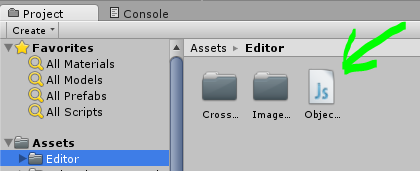- Home /
Where is the object to terrain in the top menu?
Can't find the object2terrain option in the top menu. I was reading the Object2Terrain page at http://wiki.unity3d.com/index.php?title=Object2Terrain and says this:
C# (updated):
Click on an object in the scene view or hierarchy.
Select from the top menu: Terrain->Object to Terrain.
A new terrain GameObject is automatically created.
Java (original):
Add a default terrain GameObject to the scene.
Click on an object in the scene view or hierarchy.
Select from the top menu: Terrain->Object to Terrain.
The object is then converted to the heightmap in the active terrain.
But I can't find the Object2Terrain anywhere. I did the editor and script thing but the option never showed up. Sorry but I'm a noob at unity. If you can please help. XD
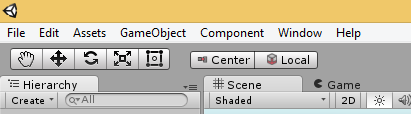
Answer by tanoshimi · Jun 04, 2015 at 09:15 PM
As instructed, you need to save the script in the /Editor folder of your project.
i cannot find "object to terrain" in my unity 5 "object to terrain" its mean i created a coding for that or available automatically in top menu in unity ? please help me thank you
Your answer