- Home /
Show in Explorer (Project Tab) and the Edit Button for Scripts will not work :(
Hi there
This morning I opened a Unity Project cause I was working with some Tutorials about the basics of Unity. When I was at the point for the scripting tutorials, the tutorial said: "just double click on the script in your Project Tab and it will be opened in an editor and you can start editing the script" This works for CS scripts ( I use Notepad++) but not for JS scripts, for wich my tutorial is (tried it a dozen times with different scrips in the project tab). I then tried to klick on "show in Explorer" to get to the file and open it manually but nothing happens when I click on "show in Explorer" (I can open JS scripts with Notepad++ manually).
I restarted Unity and also my PC and tried it with different projects, but nothing changed. Unity wont open the Windows Explorer to show me the file and it also wont open JS scripts. When I tried clicking on the "Edit" Button for scripts in the Inspector, also nothing happens.
Yesterday everything worked fine...editing scripts as well as openig the Folders by "show in Explorer". And I did nothing but switch off my computer over night^^
I really dont know what else I can do and I dont want to reinstall Unity since Iam using the 30 Day trial of version 3.0 Pro.
Hope someone here is able to help me :)
I too have the same problem, i was working on it fine then after that i went to touch up my model in 3ds max and when i come back to unity 3d, i cannot open. The same is i didn't not even close my application.. i hope any pros could help us solve this problem. i don't want to open note pad everytime i do scripting~!
i have the same problem the stupid thing wont let me edit the script no matter what i do
Answer by Ecoludologist · Sep 19, 2013 at 05:41 AM
I had the same problem (I'm using Unity 4.2.14f). It looks to me like the built-in editor (MonoDevelop) isn't opening. My workaround was to use a different editor.
Go to Edit -> Preferences... -> External Tools
In External Script Editor, browse to the editor of your choice (I use gedit)
EDIT: I just downloaded and installed MonoDevelop, and that fixes the problem, too.
Your answer

Follow this Question
Related Questions
How to hide/unhide a GUI image when character enters trigger. 1 Answer
Open a link 1 Answer
How can I compare directions of objects 2 Answers
BCE0005: Unknown identifier: 'EditorUtility'. 1 Answer
A question on distance 1 Answer