- Home /
Android 2d movement/waypoint script issues
Hi,
I have a movement script which makes an object move to different manually created waypoints in 2d. I got the script from a website but on android it sometimes gets glitchy and the objects moving move strangely. Does anyone know what I can do to make the movement less glitchy?
using UnityEngine;
using System.Collections;
public class EnemyMove : MonoBehaviour {
public Waypoint[] wayPoints;
public float maxSpeed,minSpeed,speed;
public bool isCircular;
// Always true at the beginning because the moving object will always move towards the first waypoint
public bool inReverse = true;
private Waypoint currentWaypoint;
private int currentIndex = 0;
private bool isWaiting = false;
private float speedStorage = 0;
/**
* Initialisation
*
*/
void Start () {
speed = Random.Range (minSpeed, maxSpeed);
if(wayPoints.Length > 0) {
currentWaypoint = wayPoints[0];
}
}
/**
* Update is called once per frame
*
*/
void Update()
{
if(currentWaypoint != null && !isWaiting) {
MoveTowardsWaypoint();
}
}
/**
* Pause the mover
*
*/
void Pause()
{
isWaiting = !isWaiting;
}
/**
* Move the object towards the selected waypoint
*
*/
private void MoveTowardsWaypoint()
{
// Get the moving objects current position
Vector3 currentPosition = this.transform.position;
// Get the target waypoints position
Vector3 targetPosition = currentWaypoint.transform.position;
// If the moving object isn't that close to the waypoint
if(Vector3.Distance(currentPosition, targetPosition) > .1f) {
// Get the direction and normalize
Vector3 directionOfTravel = targetPosition - currentPosition;
directionOfTravel.Normalize();
//scale the movement on each axis by the directionOfTravel vector components
this.transform.Translate(
directionOfTravel.x * speed * Time.deltaTime,
directionOfTravel.y * speed * Time.deltaTime,
directionOfTravel.z * speed * Time.deltaTime,
Space.World
);
} else {
// If the waypoint has a pause amount then wait a bit
if(currentWaypoint.waitSeconds > 0) {
Pause();
Invoke("Pause", currentWaypoint.waitSeconds);
}
// If the current waypoint has a speed change then change to it
if(currentWaypoint.speedOut > 0) {
speedStorage = speed;
//speed = currentWaypoint.speedOut;
} else if(speedStorage != 0) {
speed = speedStorage;
speedStorage = 0;
}
NextWaypoint();
}
}
/**
* Work out what the next waypoint is going to be
*
*/
private void NextWaypoint()
{
if(isCircular) {
if(!inReverse) {
currentIndex = (currentIndex+1 >= wayPoints.Length) ? 0 : currentIndex+1;
} else {
currentIndex = (currentIndex == 0) ? wayPoints.Length-1 : currentIndex-1;
}
} else {
// If at the start or the end then reverse
if((!inReverse && currentIndex+1 >= wayPoints.Length) || (inReverse && currentIndex == 0)) {
inReverse = !inReverse;
}
currentIndex = (!inReverse) ? currentIndex+1 : currentIndex-1;
}
currentWaypoint = wayPoints[currentIndex];
}
}
and the waypoint scritp attatched to the waypoints:
using UnityEngine;
using System.Collections;
public class Waypoint : MonoBehaviour
{
public float waitSeconds = 0;
public float speedOut = 0;
}
Any help is greatly appreciated, thanks.
Comment
Your answer

Follow this Question
Related Questions
I Need Help With Mobile Touch Movement. 0 Answers
Android OnMouseDown character movement 2 Answers
Move horizontally on touch 0 Answers
Linear laggy/stuttery movement 1 Answer
Smooth movement between waypoints 2D 1 Answer