- Home /
How to make shader outline without inner shadow?
Hi guys, how are you?
I have a simple question for who understand about shader (I dont):
Here I have two real situations
The first one is that my sphere have a opaque shader when I click on play.
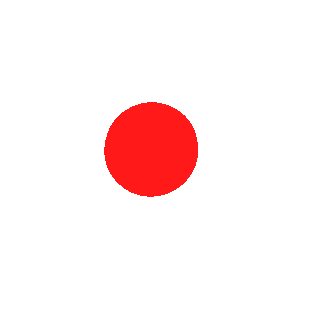
The second situation is on OnMouseDown function. I have a shader that do an outline effect in the sphere.. but this shader make an inner shadow too. I don't want in any way that shadow effect... can anybody help me in this quest?
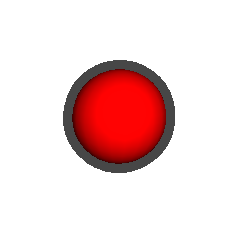
This is the code of outline shader (I need this shader without the shadow effect):
Shader "Outlined/Silhouetted Diffuse" {
Properties {
_Color ("Main Color", Color) = (.5,.5,.5,1)
_OutlineColor ("Outline Color", Color) = (0,0,0,1)
_Outline ("Outline width", Range (0.0, 0.03)) = .005
_MainTex ("Base (RGB)", 2D) = "white" { }
}
CGINCLUDE
#include "UnityCG.cginc"
struct appdata {
float4 vertex : POSITION;
float3 normal : NORMAL;
};
struct v2f {
float4 pos : POSITION;
float4 color : COLOR;
};
uniform float _Outline;
uniform float4 _OutlineColor;
v2f vert(appdata v) {
// just make a copy of incoming vertex data but scaled according to normal direction
v2f o;
o.pos = mul(UNITY_MATRIX_MVP, v.vertex);
float3 norm = mul ((float3x3)UNITY_MATRIX_IT_MV, v.normal);
float2 offset = TransformViewToProjection(norm.xy);
o.pos.xy += offset * o.pos.z * _Outline;
o.color = _OutlineColor;
return o;
}
ENDCG
SubShader {
Tags { "Queue" = "Transparent" }
// note that a vertex shader is specified here but its using the one above
Pass {
Name "OUTLINE"
Tags { "LightMode" = "Always" }
Cull Off
ZWrite Off
ZTest Always
ColorMask RGB // alpha not used
// you can choose what kind of blending mode you want for the outline
Blend SrcAlpha OneMinusSrcAlpha // Normal
//Blend One One // Additive
//Blend One OneMinusDstColor // Soft Additive
//Blend DstColor Zero // Multiplicative
//Blend DstColor SrcColor // 2x Multiplicative
CGPROGRAM
#pragma vertex vert
#pragma fragment frag
half4 frag(v2f i) :COLOR {
return i.color;
}
ENDCG
}
Pass {
Name "BASE"
ZWrite On
ZTest LEqual
Blend SrcAlpha OneMinusSrcAlpha
Material {
Diffuse [_Color]
Ambient [_Color]
}
Lighting On
SetTexture [_MainTex] {
ConstantColor [_Color]
Combine texture * constant
}
SetTexture [_MainTex] {
Combine previous * primary DOUBLE
}
}
}
SubShader {
Tags { "Queue" = "Transparent" }
Pass {
Name "OUTLINE"
Tags { "LightMode" = "Always" }
Cull Front
ZWrite Off
ZTest Always
ColorMask RGB
// you can choose what kind of blending mode you want for the outline
Blend SrcAlpha OneMinusSrcAlpha // Normal
//Blend One One // Additive
//Blend One OneMinusDstColor // Soft Additive
//Blend DstColor Zero // Multiplicative
//Blend DstColor SrcColor // 2x Multiplicative
CGPROGRAM
#pragma vertex vert
#pragma exclude_renderers gles xbox360 ps3
ENDCG
SetTexture [_MainTex] { combine primary }
}
Pass {
Name "BASE"
ZWrite On
ZTest LEqual
Blend SrcAlpha OneMinusSrcAlpha
Material {
Diffuse [_Color]
Ambient [_Color]
}
Lighting On
SetTexture [_MainTex] {
ConstantColor [_Color]
Combine texture * constant
}
SetTexture [_MainTex] {
Combine previous * primary DOUBLE
}
}
}
Fallback "Diffuse"
}
And that is the name of native opaque shader of unity:"Transparent/Cutout/Soft Edge Unlit" (this is a very big code.. )
If anyone can help me I appreciate very much!
Thanks!!
Your answer

Follow this Question
Related Questions
Edge outline & 2D shadow Shader for planar mesh 0 Answers
Shadows with Transparent Standard Shader? 2 Answers
GameObject not receiving shadows 0 Answers
Outlined Shader Shadows 1 Answer
How to do an outline shader?,How to do an outline? 0 Answers