- Home /
Unity UI text not appearing on screen.
I'm using some UI text to display score for a simple 2D game. The problem is that this text will not show up on screen. Here is my current setup with the Text component selected, I can't see it or interact with it in any way.

Increase the scale of the text, I guess the size is small.
Answer by GregoryNeal · Apr 22, 2015 at 06:49 AM
I was just about to comment that I have solved my issue, I had it attached to a canvas that isn't visible immediately on runtime.
Hi, I'm new to Unity, especially to GUIs, and I might have this issue as well. How do I check if a canvas isn't visible immediately? And how would I make it so if it isn't?
Answer by javoastudillo · Mar 05, 2017 at 03:42 PM
For the record. In my case, a 2D game, I noticed in the Inspector that the Plane Distance of the canvas was set to 100, waaay far behind the camera so it couldn't see the text.
Answer by Gaming_geko · Apr 18, 2018 at 07:56 PM
Always check plane distance, I knew better (or so I thought), so I set the plane distance to 0 but that was too far and somehow behind the camera, so i had to set it to 1 which i did so on a hunch. Plane Distance is under the Canvas GameObject and then the Canvas Scaler component.
Your answer

Follow this Question
Related Questions
Canvas Button persistence 0 Answers
Text smaller on higher resolution screen than on lower resolution screen 1 Answer
How To Show 2d Text After Collision (3D Game btw) 0 Answers
Finding a GameObject using a canvas text? 2 Answers
Unity UI Text with markup tags - “String too long for TextMeshGenerator” 0 Answers