- Home /
Sprites are being cut in half. HELP!
I have a sprite sheet that I am using for animations, and several of the sprites are being cut in half. Below you will see what I am talking about.
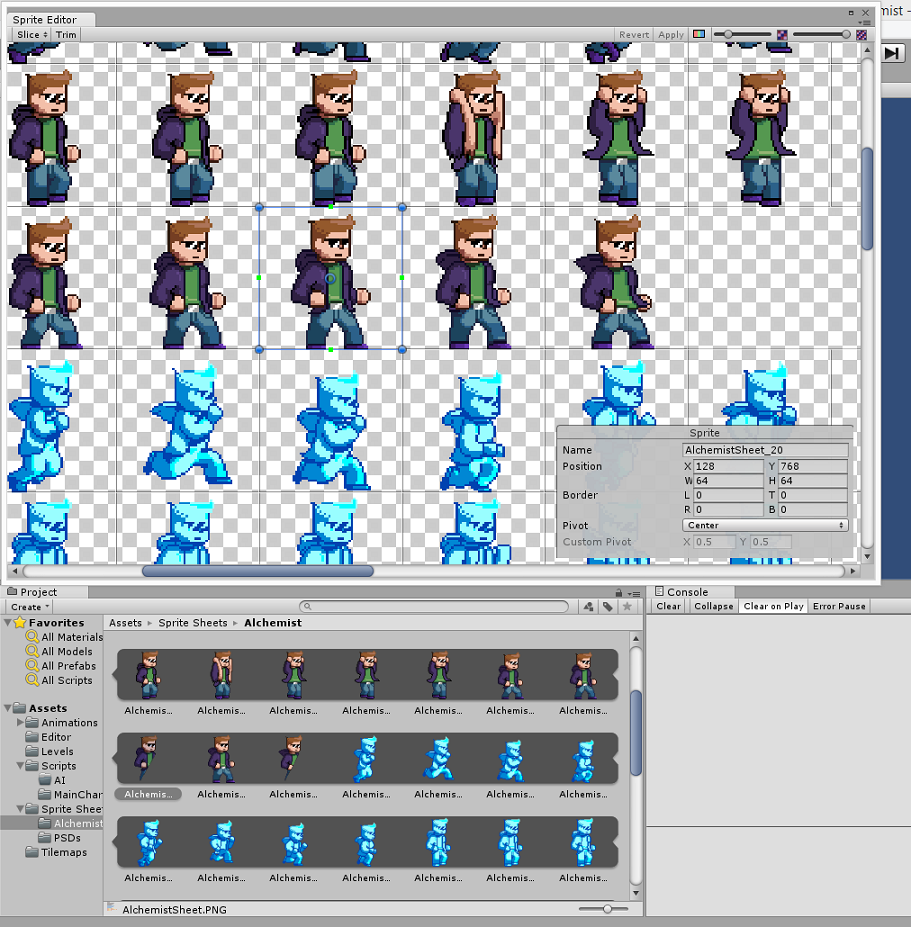
As you can see, in the sprite editor, it appears normal. Exactly as I made it...
In the Project window it is cut in half, and when you put the sprite into the scene, it is split in two as well.
What is causing this? I have tried searching all over for a similar issue and have found nothing.
Anyone have any ideas?
Anyone have any thoughts at all? I tried re-importing as a different format, and the same issue occurs on the exact same frames of the sprite sheet once it is aplit.
Answer by Montie68 · Feb 28, 2020 at 12:47 PM
I found that this is caused by Mesh type being set to, tight. change to Full Rect and this fixes it ![]()
Answer by RedSuinit · Aug 07, 2015 at 11:30 AM
I don't know what was causing it, or how to properly fix it, but I added a near invisible pixel in the bottom corner of the section of each frame that was being cut off, and that fixed the bug. The pixel is so transparent that it is unnoticeable, but I shouldn't have to do that. Whatever this bug is, it needs to be fixed. Willing to submit whatever I would need to submit in order to get the bug fixed.
Answer by Eclipse101 · May 09, 2017 at 05:49 AM
@RedSuinut, I had this same problem. I fixed it by enabling "generate mip maps" in the sprite's settings.
Answer by Aphushiro · Feb 13, 2018 at 07:43 PM
For me it worked just changing the draw mode of the sprite renderer to "Sliced"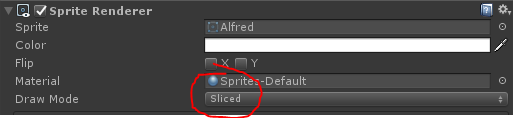
Your answer

Follow this Question
Related Questions
Sprite changing position during rotation...bug? 0 Answers
Child object consistency issue 1 Answer
Frustation over unity ads To Display Ad -1 Answers
Unity Sprite Editor Error 0 Answers