- Home /
Unity 5 Light problem
I had these problems never in Unity 4 but now I think I am not able to create any modular world in unity anymore because of some really annoying light shadow problems...
On the Internet I am not able to find any solution to my problem so this is my last hope...
here are some pictures that show my problems with the new Light system of Unity 5. 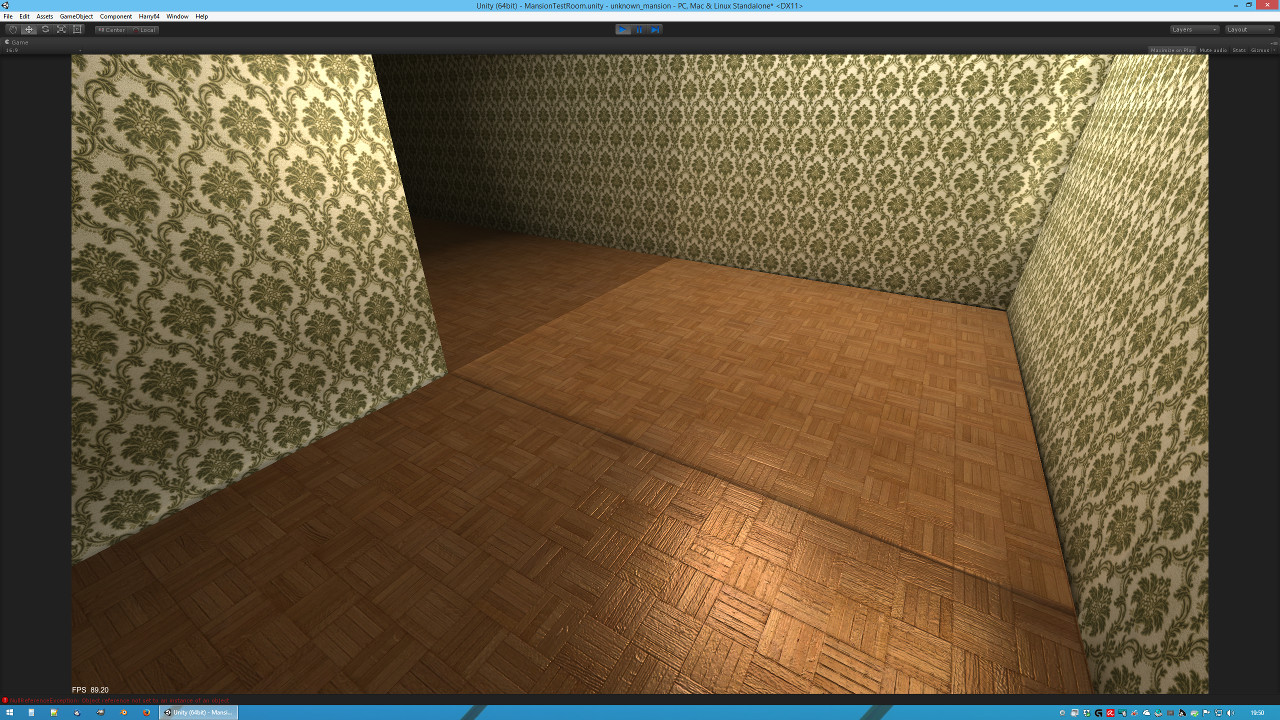
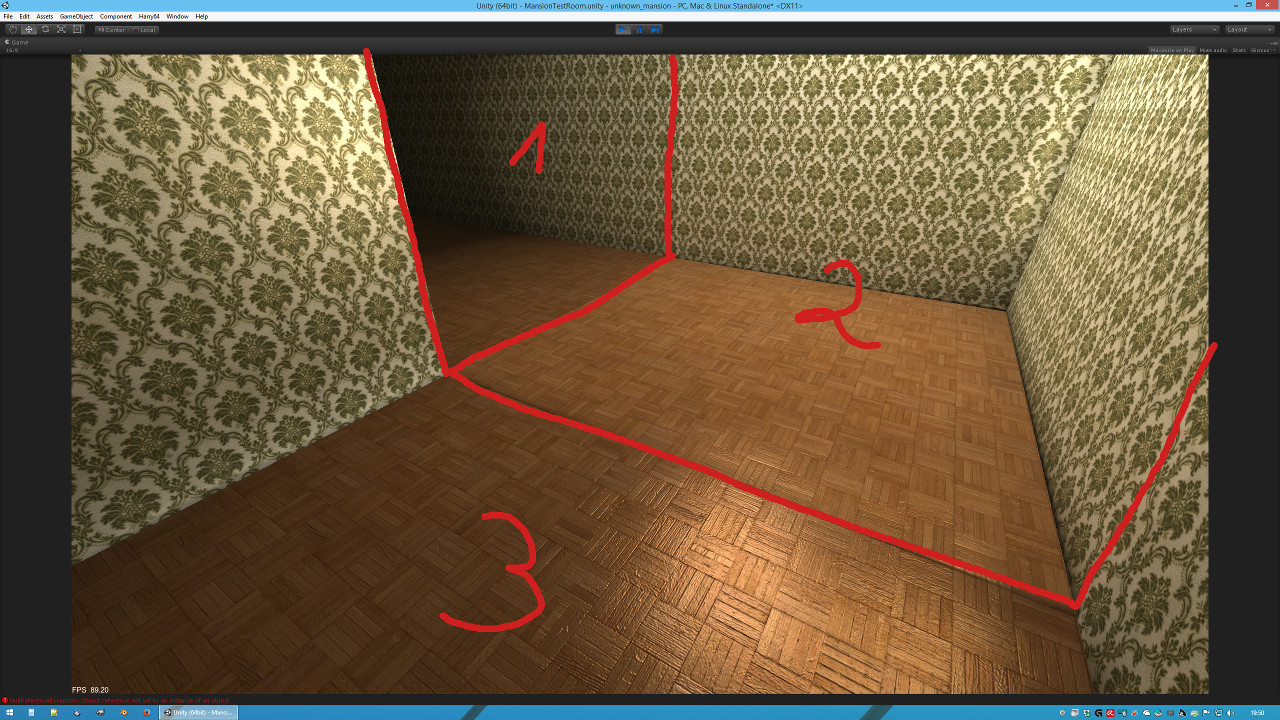
I have (since ONE BIG world didnt work either) split my testworld into smaller pieces but when I did this I got such really bad lighting problems like in the pictures above. here you see model 1 and 2 and 3. all perfect fitting together and built in Blender.
in unity 4 I never had such problems. they where all perfect lit. but now in unity 5 it seems that every model has its own lighting and some of the modular pieces have so extreme different illumination that you can clearly see the pieces...
I tryed: different shader settings, added Reflection Probes, added Light probes, added different light sources, experimented with almost all settings of the Light and rendering window, downloaded the Viking Village demo to see the settings of them but I could not find any big differences to my settings and the only thing that let everything look somewhat better was to disable "baked GI"... then the black AO shadow was gone but the color difference was still visible.. please help me.
I found some clues to my problems now.... first these black lines you see in the pictures above are gone now. I increased the lightmap size and the padding between the second UV map.
now my only problem is that weird different color that the second model gets.... I think it has something to do with the reflection probes.
Answer by Harry64 · Feb 20, 2015 at 07:40 PM
I found out that my problem comes from the reflection probes. normally they work ok but not in long hallways... I will ask this in a forum thread since I think I could get there more detailed info on my problem.
Answer by dejongh · Apr 28, 2015 at 08:20 AM

It seems to me that what you're seeing here is a heightmap or normalmap problem. Take a look at the section of your image that I've blown up. In (A) you can see that the edge of your modular section 2 looks slightly raised and radiused. In (B) you can see the same effect is happening by the wall, and this is creating a shadow (Ambient Occlusion). But when you look at (C) that effect is gone in the floor for section 3. Notice also that while there appears to be a step in height from section 3 to section 2 at (A), this isn't there at the edge of the wall at (C). That's how we know it's a map issue and not related to the model geometry.
The first thing I would do is to look at whether your floor material has a heightmap loaded and to take a look at the normal map too. It looks like the floor in section 2 doesn't have tiled materials like in sections 1 and 3 but instead is taking the whole floor as one single texture.
Your answer

