- Home /
Unity 5 uv bug?
EDIT: Don't blame me for the bad coding, it's just for testing purposes :P
So I've tried to solve this on my own but I've had no luck so far.
And since no one else seems to have this issue, I doubt it's a bug.
What I'm simply doing is build a mesh from script and apply a texture to it. I've done that many times before.
The problem now is that I have always 6 triangles in my mesh that are completely black. And they are always at world position 0,0,0.
Even if I move my mesh, the black triangles stay at 0,0,0.
The meshes origin is always at 0,0,0. I just change the the vertices position to move the mesh.
I've tried a custom and the standard shader. Same effect on both.
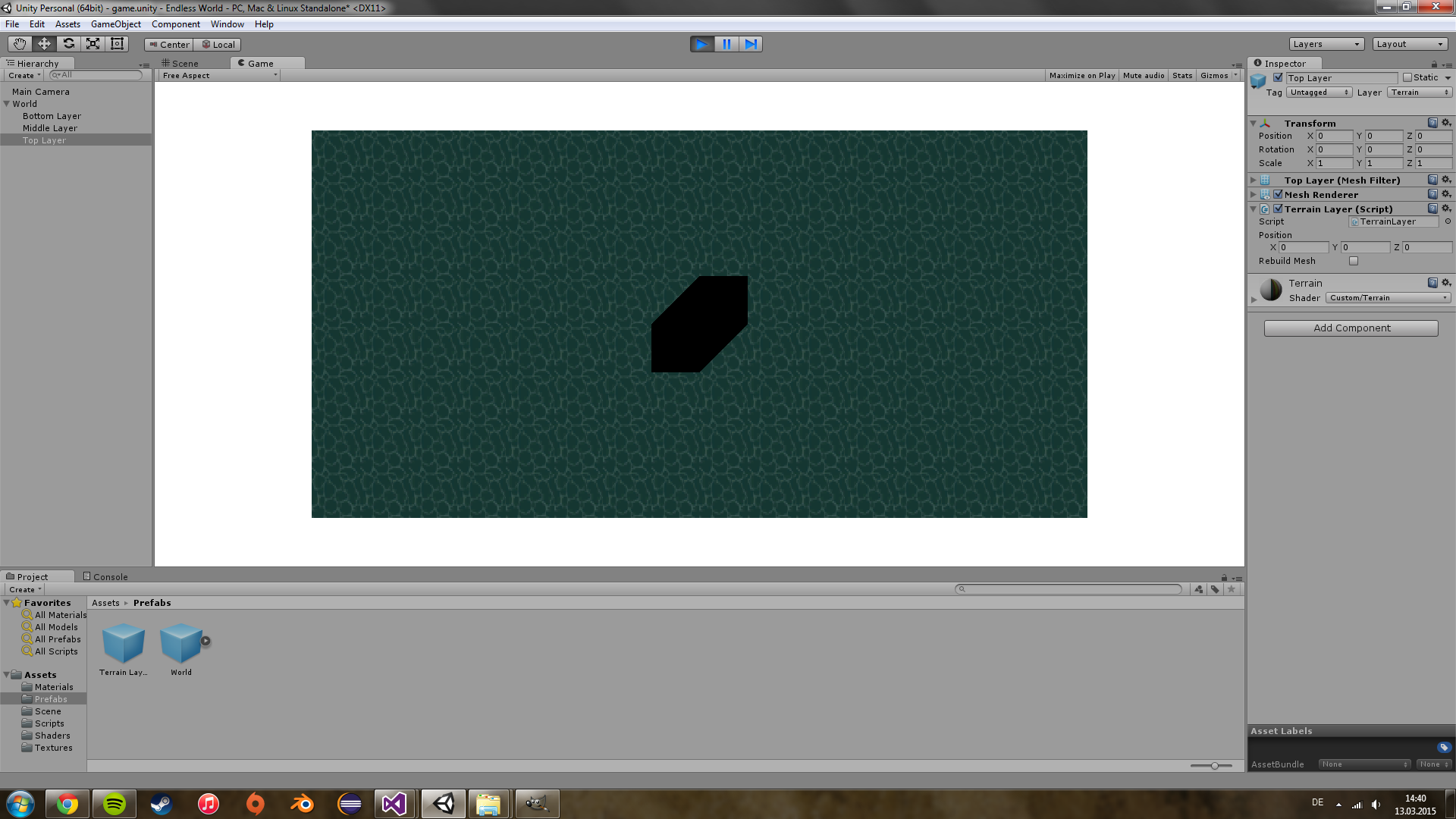
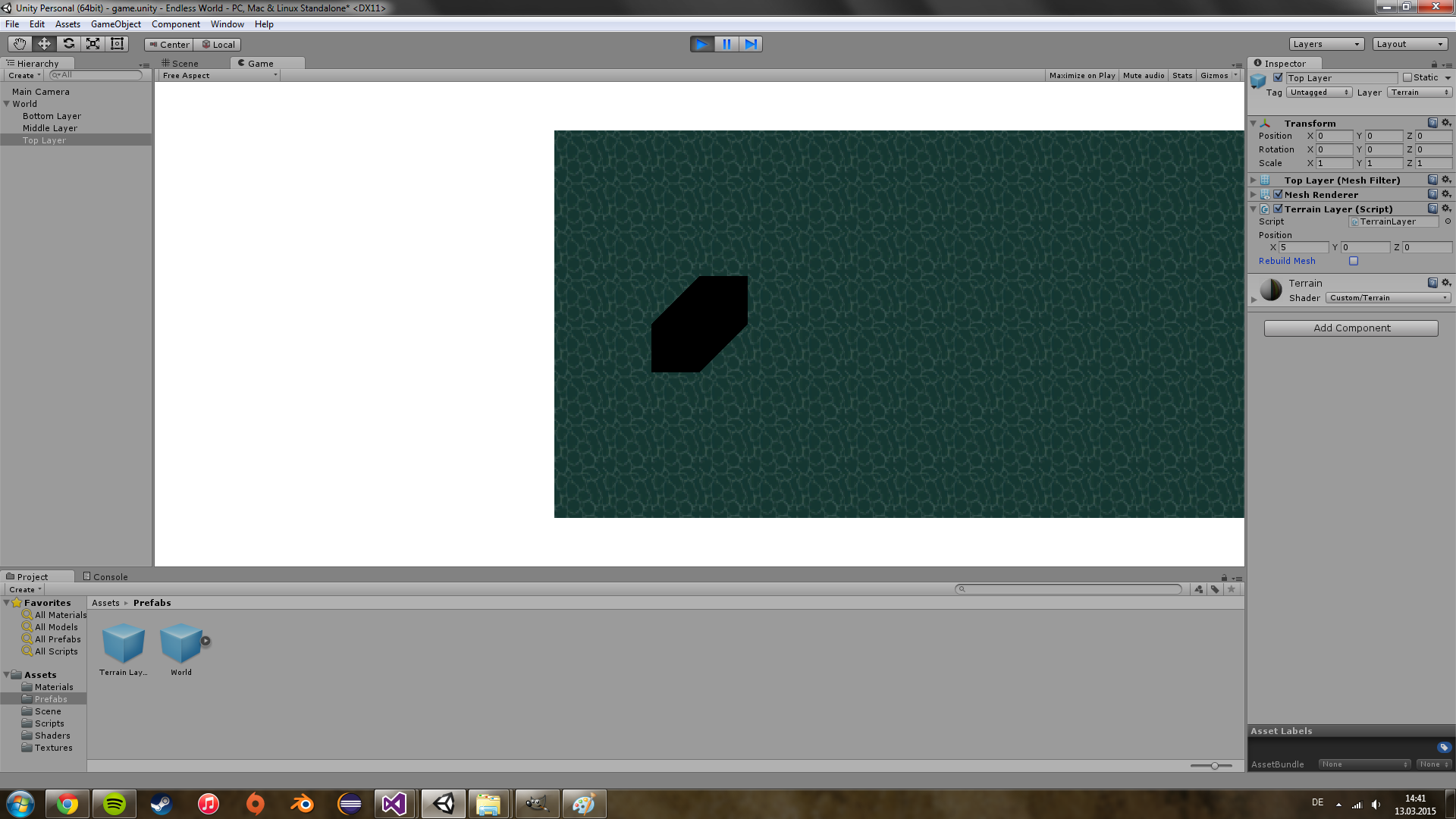
If someone wants to see the script. The relevant code should be in BuildMesh().
using UnityEngine;
using System.Collections.Generic;
public class TerrainLayer : MonoBehaviour {
public static int TERRAIN_WIDTH = 16;
public static int TERRAIN_HEIGHT = 9;
public Vector3 position;
private byte[] terrainData;
private Mesh mesh;
public bool rebuildMesh;
private float textureUnit = 0.0625f;
private float textureMargin = 0.0001f;
private List<Vector3> vertices;
private List<int> triangles;
private List<Vector2> uvs;
// public
void Awake() {
terrainData = new byte[TERRAIN_WIDTH * TERRAIN_HEIGHT];
vertices = new List<Vector3>();
triangles = new List<int>();
uvs = new List<Vector2>();
}
void Start() {
mesh = GetComponent<MeshFilter>().mesh;
}
void Update() {
if(rebuildMesh) {
BuildMesh();
rebuildMesh = false;
}
}
#region Getter and Setter
public void setRebuildFlag() {
rebuildMesh = true;
}
public void setTerrainData(int x, int y, byte id) {
}
public byte getTerrainData(int x, int y) {
return 0;
}
#endregion
// private
private void BuildMesh() {
vertices.Clear();
triangles.Clear();
uvs.Clear();
int quadCount = 0;
Vector2 texture = new Vector2(0, 30);
for(int x = (int)position.x - (TERRAIN_WIDTH / 2); x < position.x + (TERRAIN_WIDTH / 2); x++) {
for(int y = (int)position.y - (TERRAIN_HEIGHT / 2); y < position.y + (TERRAIN_HEIGHT / 2); y++) {
vertices.Add(new Vector3(x, y + 1));
vertices.Add(new Vector3(x + 1, y + 1));
vertices.Add(new Vector3(x + 1, y));
vertices.Add(new Vector3(x, y));
triangles.Add(quadCount * 4);
triangles.Add((quadCount * 4) + 1);
triangles.Add((quadCount * 4) + 3);
triangles.Add((quadCount * 4) + 1);
triangles.Add((quadCount * 4) + 2);
triangles.Add((quadCount * 4) + 3);
uvs.Add(new Vector2(textureUnit * texture.x + textureMargin, textureUnit * texture.y + textureUnit - textureMargin));
uvs.Add(new Vector2(textureUnit * texture.x + textureUnit - textureMargin, textureUnit * texture.y + textureUnit - textureMargin));
uvs.Add(new Vector2(textureUnit * texture.x + textureUnit - textureMargin, textureUnit * texture.y + textureMargin));
uvs.Add(new Vector2(textureUnit * texture.x + textureMargin, textureUnit * texture.y + textureMargin));
quadCount++;
}
}
mesh.vertices = vertices.ToArray();
mesh.triangles = triangles.ToArray();
mesh.uv = uvs.ToArray();
}
}
Answer by stulleman · Mar 13, 2015 at 02:10 PM
I kind of feel stupid now. I forgot to recalculate the normals of the mesh.
Your answer