- Home /
I have a big project building for webplayer. Is there any browser to run it yet ?
I have a big project building for webplayer. Is there any browser to run it yet ?
Answer by tanoshimi · Jul 20, 2017 at 12:32 PM
The Unity webplayer was deprecated some years ago, and it is no longer supported by any of the major browsers. If you want to create a web-based game, you should switch to WebGL instead.
Thanks for your answer. I´m creating my new projects using WebGL. The question is about an old big project building for webplayer. Is not easy at all to rebuilding it to webGL. I want to know if there is a browser to run it.
I think you are looking for this: https://docs.unity3d.com/$$anonymous$$anual/webgl-browsercompatibility.html
Thanks but this is for webgl. I´m searching a browser to run a webplayer project.
I think IE11 on Windows PCs is your only option.
Answer by kundo03 · Jul 20, 2017 at 03:53 PM
Thanks for your answers ! I downloaded and installed the webplayer plugin from the unity web page, but when I try to run my project from IE11 it asks for install it again. It seems it doesn´t "see" the plugin. Any idea ?
Then I recommend trying the 32bit browser and 32bit plug-in ins$$anonymous$$d.
Answer by shadowpuppet · Jul 24, 2017 at 05:42 PM
I am still using Unity 4.7 ( because that is what I started my project in and every attempt to upgrade breaks the heck out of it) and Unity webplayer works fine for me on IE and I think a couple other browsers would do as well. But not Chrome http://www.dlavender.com/boat/boat.html
Thanks. Your link doesn´t work in IE on my computer It downloads the plugin and then it halts. It seems to have a problem installing the plugin. $$anonymous$$ay you tell me which version of IE and Windows are you using ?. Do you change any configuration parameter in your IE ? Thanks again !
Works for me (so long as I approve the security settings) on IE11.483.15063 under Win10 Pro.
I have windows 7 ,64 bit and IE 11. Don't recall ever changing any IE parameters, but then again I never use IE except to post/play other webplayers. That link I posted was just a web version and a "$$anonymous$$i game" unlockable part of a bigger game. so it isn't really optimized. meant to be a PC game
I succeeded running your $$anonymous$$i game in IE and in my computer. But, I still can´t run my project. I suspect it is a problem with the file WebPlayer.html or UnityObject.js. Could you send me your versions of those files to compare them with $$anonymous$$e ? $$anonymous$$y mail is kundo03@gmail.com. Thank you in advance !
Your answer

Follow this Question
Related Questions
godaddy webgame problem 1 Answer
unity3d webplayer doesn`t work 1 Answer
change player possition via url 0 Answers
It seems, unity does not work anymore in Opera 36 0 Answers
Web Browser in a scene exporting the project to run it in the WebPlayer 0 Answers