- Home /
OSX input dialog bug
I have a project with the following issue:
When I build the project and launch the application the resolution/ input dialog won't accept new input. Currently the input is set with positive vertical axis as 'esc' and negative vertical axis as 'down'. When I double click on the positive setting to change it, the normal "awaiting input" box pops up but it isn't responsive and the program has to be force quit to exit.
I've tried building the project and running it on another mac and the same thing happens. I've build a windows build and run the .exe on a windows 10 machine with no issues at all.
Is there a file or setting somewhere that will reset all of the inputs to the default values? I've tried deleting the folder located under user/library/application support/company name/project application but it doesn't resolve the issue... Since I have the problem when we run the application on another computer I'm guessing something is at issue with either the project file or my installation of unity.
I'm worried that since I've been working on the project for about a year and have updated unity twice in that time (I think we started on 5.4 maybe?) the issue is in the project file somewhere weird.
Currently we're running unity 5.6.of3 on OSX 10.11.6 (el capitan).
Help!
The issue has been solved for me with Unity 2017.2.0f3.
I have the same problem as you. I'm using 5.6.5f1 on siera. Is there any way to solve this, whitout make unity update to 2017?
Answer by Bambivalent · Aug 31, 2017 at 07:44 AM
I have the same issues here (MacOS 10.12 Sierra, Unity 2017.1) and you seem to be the first one in the whole web with the same trouble, did you find a way to solve the problem?
No luck so far. We've just been running builds on PC to avoid the issue but we need to figure it out.
I checked out Unity 5.3.5, the input dialog works in $$anonymous$$ac builds made with this version. $$anonymous$$aybe it's the input system switch in the player settings which causes the trouble in actual Unity. I guess I need to use the old version since the new input system is not ready yet.
Answer by BunnFort · Jun 27, 2017 at 10:20 PM
Do input settings reside in the same place as PlayerPrefs? I think those are what gets wiped when user/library/aplication support/ company name/ project is deleted but maybe they live elsewhere?
Your answer