- Home /
Collision detection with raycast
Right now I have a script that works fine to control my flying ai cube in 3D space. however i'm trying to get collision detection in for the next step. I'm trying to do this with ray casts and it detects other objects just fine but any child of the target thats between it and the center of the target is also being considered and obstacle and I don't want that. how can i get it to ignore the children of the target object but not everyother object? here's the script:
var target : Transform; //the enemy's target var shot : Transform; //bullet to be fired var moveSpeed = 3; //move speed var rotationSpeed = 3; //speed of turning var attackThreshold = 1.5; // distance within which to attack var chaseThreshold = 10; // distance within which to start chasing var giveUpThreshold = 20; // distance beyond which AI gives up var attackRepeatTime : float =1; // delay between attacks when within range var lastFire=0; private var chasing = false; private var attackTime = 1;
var myTransform : Transform; //current transform data of this enemy
function Awake()
{
myTransform = transform; //cache transform data for easy access/preformance
}
function Start()
{
target = GameObject.FindWithTag("Player").transform; //target the player
}
function Update () {
// check distance to target every frame:
var distance = (target.position - myTransform.position).magnitude;
if (distance < chaseThreshold) {
chasing = true;
}
if (chasing) {
//rotate to look at the player
myTransform.rotation = Quaternion.Slerp(myTransform.rotation,
Quaternion.LookRotation(target.position - myTransform.position), rotationSpeed*Time.deltaTime);
//move towards the player
myTransform.position += myTransform.forward * moveSpeed * Time.deltaTime;
}
// give up, if too far away from target:
if (distance > giveUpThreshold) {
chasing = false;
}
// attack, if close enough, and if time is OK:
if (distance < attackThreshold && Time.time-lastFire > attackRepeatTime) {
lastFire=Time.time;
var randomness : float = 0.1F;
var hit : RaycastHit;
var dist : float = Vector3.Distance (transform.position,target.transform.position);
var rnd : Vector3 = Random.insideUnitSphere*dist*randomness;
Debug.DrawLine (transform.position,target.transform.position+rnd,Color.cyan);
if (Physics.Linecast ( transform.position, target.transform.position+rnd,hit)) {
if (hit.transform.gameObject == target) {
//Apply Damage
}
if (hit.transform.gameObject != target) {
print("obstacle!");
//THIS IS THE PART I HAVE THE PROBLEM WITH
} }
// target.SendMessage("ApplyDamage",10);
// Attack! (call whatever attack function you like here)
}
if (distance < attackThreshold) {
//moveSpeed=;
//stop when close enough
}
// attackTime = Time.time+ attackRepeatTime;
//}
// start chasing if target comes close enough
}
function OnTriggerEnter (other: Collider) {
if (other.gameObject.CompareTag("Bullet")){
chaseThreshold=100000000;
}
}
Answer by Richard J. Hansen · Apr 27, 2011 at 08:11 PM
When using linecasts and raycasts, you can use layermasks to filter what it detects. Read here http://unity3d.com/support/documentation/Components/Layers.html for an example of how to select and set the layermask.
You will want to put all the child bits into a layer for the purpose of ignoring them.
Your answer

Follow this Question
Related Questions
Determining rotation for collision avoidance? 3 Answers
AI - Raycast collision and follow player 1 Answer
detecting reycast collisions 1 Answer
Collision Objects, JavaScript 1 Answer