- Home /
Ragdolls updated to unity5 all crazy
I upgraded a couple projects to unity 5.
Now ragdolls go insane. All stretchy out, flying, bouncing off everything.
I'm having this issue too. Ragdolls worked fine in Unity 4, but with 5 they go crazy every now and then. Any suggestions on how to fix it?
I haven't tried these yet, but I'm going to look and see if any of the suggestions on this page help: http://docs.unity3d.com/$$anonymous$$anual/RagdollStability.html
Here's an example of it freaking out. Happens at 0:27
Answer by Diablo_sv21 · Mar 23, 2015 at 05:19 AM
@ifisch, you were right about the ragdoll stability suggestions. I managed to fix my flying ragdolls with these two suggestions:
Set the joint property “Enable Preprocessing” to false (unchecked). Disabling the preprocessing can help against joints “blowing up”. Joints can “blow up” if they are forced into situations where there is no possible way to satisfy the joint constraints. This can occur if jointed rigid bodies are pulled apart by static collision geometry, like spawning a ragdoll partially inside a wall.
Ragdoll stability or stretching: If ragdolls are given extreme circumstances, such as spawning partially inside a wall or pushed with a large force, the joint solver will be unable to keep the rigid bodies together. This can result in stretching or a “cloud of body parts”. Please enable projection on the joints, using either “ConfigurableJoint.projectionMode” or “CharacterJoint.enableProjection”.
Also fixed $$anonymous$$e like this. Enable Preprocessing was already off, but enabling projection fixed everything. Thanks and good luck to further visitors.
Thanks! This worked! I wish I had found this answer days ago.
Your answer

Follow this Question
Related Questions
freezeRotation not available after upgrading to v5 1 Answer
Force in Circular Motion 1 Answer
How to Control A Ragdoll 1 Answer
Help with Ragdoll Character Controller 1 Answer
How to apply joint's inverse forces to another body 1 Answer