- Home /
Make an object a trigger?
I am making a racing game. When the player passes though the finish line banner (Has a box collider with isTrigger checked) I want my victory panel to appear (it would become active) I don't know how to use triggers though, and any advice would help!
My code:
using System.Collections;
using System.Collections.Generic;
using UnityEngine;
public class FinishRace : MonoBehaviour
{
public GameObject finishScreen;
// Start is called before the first frame update
void Start()
{ finishScreen.SetActive(false);
//so basically
/*
* When the flag is touched, stop the time
* bring up the game over screen and show the time that the player got
* pause everything???
* have a button that brings over the next track
*/
}
// Update is called once per frame
void Update()
{
}
public class Finish : MonoBehaviour
{
private void OnTriggerEnter(Collider other)
{
GameObject.Find("Tocus").SendMessage("finish");
}
}
}
Thank you in advance!
Answer by Divinitize1 · Jan 24, 2020 at 07:54 PM
I would personally add a tag to the trigger box, something like "Finish". For the car script add
public FinishRace finishrace; //Create reference to other script
void OnCollisionEnter(Collision other)
{
if(other.gameObject.tag == "Finish")
{
finishrace.finishScreen.SetActive(true);
//Do other stuff here to stop time etc
}
}
so i would name the victory panel "finish"? and then just add your code in?
Your answer

Follow this Question
Related Questions
Problems with the Trigger Collider (randomly fictional) 1 Answer
Can it be detect several colliders in the same gameObject? 0 Answers
How to use different and distinguish between different box colliders? 1 Answer
Can't click gameobject when over another trigger? 1 Answer
Does OnTriggerStay ignore layers? 1 Answer