- Home /
Windows 8.1 Phone Appication Bar (pin)
Hi,
I am trying to get the application bar to pop up and allow the user to add a secondary tile and update with live tile data. I am trying a DVLUP challenge and my game is failing acceptance because of:
Include all three sizes of Live Tiles with a Primary or Secondary Live Tile, which must flip; cycle; animate; count; or update in any manner with data; images; or text. The tile animation must start as soon as the tile is pinned; and any secondary tile must be available from the main Application Bar.
(In bold)
Any suggestions on how to do this?
Thanks,
John
Hi John, I'm with you. $$anonymous$$y game failed by the same reason: $$anonymous$$ain Application Bar. $$anonymous$$y first reaction was WHY SHOULD I NEED THAT!!!! But those are the rules... So liveTiles are working, but "$$anonymous$$ain Application Bar" I think can be added to the AX$$anonymous$$L file in Visual Studio.The problem is the documentation from $$anonymous$$icrosoft normally fails to compile in a Unity project. I also tryed to add $$anonymous$$icrosoft Ads, but always dies. If I find something new will post. I think will open a new thread in forums. Best regards.
Hi Jemonsuarez,
Do you have all three sizes of live tiles working? I can get the app button working, but it doesn't check if existing tile is present and places the set tile. When it places it on the start menu its not a live tile. I got Ads working with a bought store plugin. Also, I am building $$anonymous$$e to WP8.1. I sent an email to my $$anonymous$$icrosoft Technical Evangelist and he builds games in Unity, and if he finds the answer I will post it here.
Thanks,
John
Hi John, I've started a thread to see if somebody else have some other infromation about this and perhaps some other issues. This is the link. Regarding that ads plugin, what plugin have you used? I've tryed the prime31 plugin (looks it's recommended) but doesn't work in unity 5 niether WSA 8.1. I can share my live tiles code in the forums, indeed have no answer for this topic. Best regards.
Hi Jemonsuarez,
I tried Prime31 plugin and I had NO luck with it. It should work as Win8.1 Store however I was unable to get it working. I bought this plugin Windows Unified API , and it works in WinStore apps, but in my phone build I was having issues. The developer fixed my issue with ads, but I haven't updated the live version yet because if live tiles. Porting Unity games to Windows 8.1 & Windows Phone. Out if the three live tiles (medium, wide, large), I can get wide to show only text and doesn't flip or anything. The large tile works flips and updates text, but medium also doesn't do anything no text or flip, but it's maybe too small.
If you could share your live tile code, that would be great.
Thanks,
John
Hi John, I've posted my code in my thread. Somebody from Unity has answered but doesn't looks very useful. $$anonymous$$y solution works just on a phone, not computer, the X$$anonymous$$L-file-stuff fails when running on desktop, don't know why. So I decided to publish just for phones until find some workaround. Thanks for the plugin information, Prime31 is horrible.
Your answer

Follow this Question
Related Questions
Windows Phone 8.1 Flip/ Live tiles 0 Answers
Multiple Cars not working 1 Answer
Distribute terrain in zones 3 Answers
What is AssetBundle compatibility for MetroPlayer and/or WP8? 1 Answer
Unity 5 Unprocessed Plugins location 1 Answer