- Home /
WTH does this error mean ? and what exactly is 'false' ?
Ok, so I made a new game/project to try and sort out another issue I was having (thought would be easier with the bare minimum components to resolve it.
Anyway.. did that, created a terrain, centred it at 0,0,0 and pressed play and got this error -
"j - i == terrainChunksInfo.numChunksInX * terrainChunksInfo.numChunksInY"
and a message repeated 11 times that simply says -
"false"
Wouldn't have thought it possible to get an error with nothing but a skybox, light and a terrain in a scene. This is using Unity 5.
Any ideas / suggestions
???
I don't have any code. I mean there is no scripts at all from me, its just an empty scene with a terrain.
The terrains resolution settings were the only thing I changed that for some reason stopped the error. I've used lots of different settings in the past on terrains and never had an error before ?
I think its only happening when in the mobile platform build settings. When i am in pc build settings .... its fine....no errors like this.
Answer by Digital-Phantom · Mar 11, 2015 at 01:50 PM
OK I've solved the issue. It was something to do with the texture I was using for the base terrain texture. I increased all(certain) my resolution settings to 2049 and I'm not getting any errors now.
Would still be nice to know what exactly was causing the error though for future ref (and in case any other users have a similar issue)
:)
Do you know how to use Google? No offence intended ;)
All I did was paste that line in to google and 2 hits came out, one of them was this
So it was a known issue in the Beta but I do believe that UT devs are under the impression it was fixed; you will have to check the Fixed Bugs list to find out.
They will be most interested to find out that the bug still occurs in Release.
Looking at your fix, it seems that if your texture res and terrain res dont match up, the Dynamic Lighting system simply tries to address some texture coordinates that dont exist. In that respect the issue may appear to go away if you simply disable Dynamic lighting in the terrain; of course this is probably not desirable.
Thanks @meat5000
I've sent in a bug report via the editor so the devs can have a look and solve it, if it is indeed a bug.
I agree, it would be nice to know the real cause.
The issue tracker stated it was an error with the dynamic lighting so I imagine the issue came from lighting in conjunction with that texture.
Perhaps, post the texture somewhere online and link it in the comments section of the issue I linked below.
Thanks for the accepted status but in this case, given the information, I do believe your fix is the proper answer and not a workaround.
Here is the texture if anybody wants it, or wants to see if they cab recreate the error -
https://www.dropbox.com/s/x6rpsr9ox3tg6nu/Cracked%20Sandy%20Ground.jpg?dl=0
Could you post a screener of what the import settings for the texture looked like before you fixed it? The texture looks normal but out of curiosity, could you import it to GI$$anonymous$$P or Photoshop and export it as a png with an alpha channel added?
Answer by nikoosefat · Feb 21, 2016 at 08:12 PM
uncheck Draw option in base terrain setting and recheck it.
Answer by MuchBad · May 04, 2015 at 10:29 AM
I got this error after copying all my files into a new folder trying to fix a different bug. My solution. I deleted the terrain, and then created a new one. Maybe the terrain has something to do with the folder name lol I don't know but it fixed my issue.
Your answer

Follow this Question
Related Questions
TerrainComposer Error Unity 5: DirectoryNotFoundException: Could not find a part of the path... 0 Answers
Why do Unity 5 is glitched as hell? Please, I need help... 0 Answers
"Error building Player" WebGL build error 2 Answers
Strange Shadow Boxes or X's Appear on the Terrain When I Add Lights 1 Answer
Failed to re-package resources using everyplay plugin and google play plugin for leaderboard 0 Answers