- Home /
Are 32 bit and 64 bit builds of the editor required?
The 64 bit editor takes up 7 GB of my SSD. The 32 bit editor takes up 12 GB.
I'm sorta tight on space for my SSD at the moment.
If I'm going to be building 32 bit games anyway, do I need the 64 bit editor?
Sorry if it's a noob question but I grabbed the 64 bit editor because I have a 64 bit version of Windows. If someone could shed a bit of light on the different architecture regarding Unity in general that'd be great.
Thanks in advance.
Answer by screenname_taken · Mar 11, 2015 at 09:04 AM
Keep the 64bit editor and ditch the 32bit one. The editors' bits are not for what kind of game you'll make, its for what kind of OS do you have. The 64bit editor will make it easier for bigger games.
O$$anonymous$$ thanks for that, just one problem. Only one editor is listed in 'Programs and features', and it's the 64 bit one. Should I just delete the 32 bit one straight from the hard drive?
Try going to Unity4's folder in program files (86). There should be an "uninstall.exe" file.
Ah wow can't believe I didn't think of that; thanks for your help!
Np. I do remember that i uninstalled $$anonymous$$e from programs and features even after i installed unity5. unless my brain is playing tricks on me.
Your answer

Follow this Question
Related Questions
Player damage stops working over time 0 Answers
Change play previw editor window size to match 1280x800 (android) 1 Answer
Is it possible to access the previous UnityPlayer.log file at runtime before it get's overwritten? 0 Answers
Bad Performance in Unity? 1 Answer
Testing app on unity player that uses google sign in 0 Answers