- Home /
Bad performance on certain android devices
[UNITY 5] I created a new scene (on a new project) with a canvas and an animated UI image (white box that slides from left to right). This scene (this simple animation) runs awful on this particular device: http://www.gsmarena.com/alcatel_one_touch_idol-5230.php I tested it on 2 of them. Other devices work fine (tested on 5 different ones). The same scene runs fine on Unity 4. I can't figure out what changed between Unity 4 and 5 that would cause such a basic scene to run deplorably on this particular device. Does anybody have any idea? Its like the FPS is capped to something very low and I cant figure out why. Adding an empty script to the image with Application.targetFrameRate = 60; on both Start() and Update() did not work either.
Have you tried profiling to find out what's taking the time...?
http://docs.unity3d.com/$$anonymous$$anual/Profiler.html http://docs.unity3d.com/$$anonymous$$anual/$$anonymous$$obileProfiling.html
I did now. It seems like rendering a camera with a skybox is bugged in Unity 5 (or something changed), skyboxes now kill performance. Profiling the device: 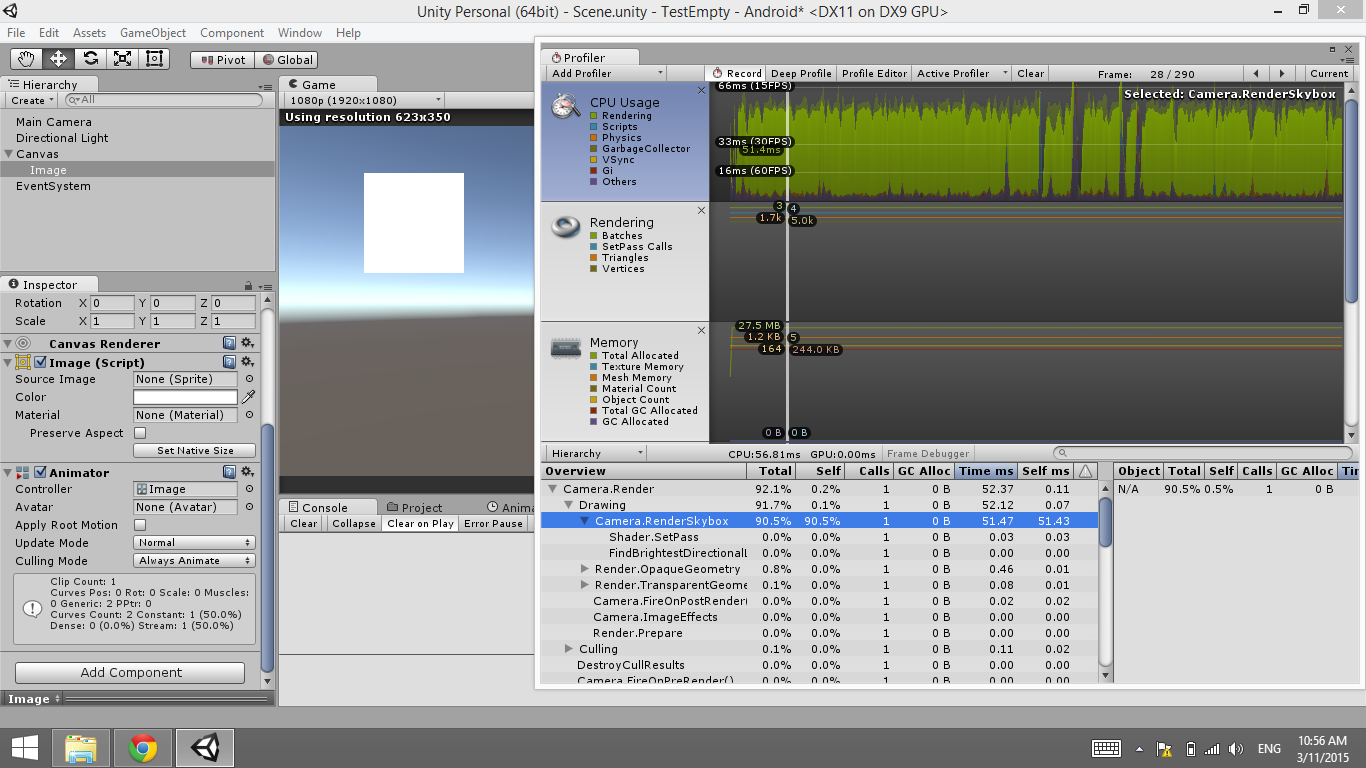
Profiling a different, more powerful device: 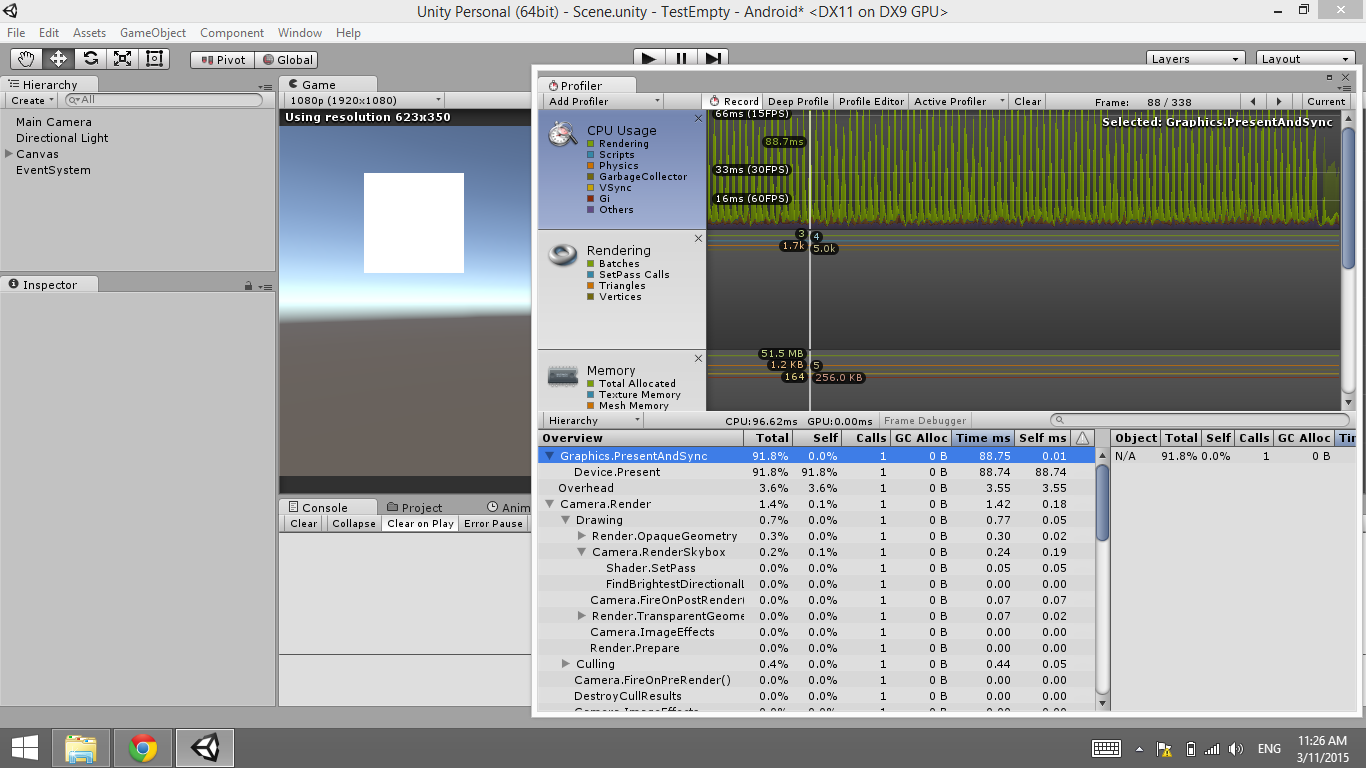
Everything is ok if I set the camera's clear flag to solid (60FPS). With a skybox apparently FPS gets capped to 15 on android devices.
Try disabling DX11, as Android doesn't support it anyway.
One answer suggests selecting the "Dont Sync" option of VSync.
Answer by fidelsoto · Mar 11, 2015 at 05:33 PM
None of that worked, I fiddled with every option Unity has and I think I finally found the issue. Unity 5's skybox shader (material). I guess I was very dumb, Unity 5's new skybox shader has so many features that it kills mobile. It slipped past by me. Thanks and good luck all! (ops posted this comment as answer by mistake, though technically, this is the answer)
Its fine as an answer.
This is the procedural skybox? Did you try other options?
In the end it was a bunch of different things. I'm done with the optimization process now and I can't be happier of how it turned out, it's running beautifully fast. I learned how to use the profiler properly. Thank you very much for your help! :D
Your answer

Follow this Question
Related Questions
Android performance hit on changing Button.Interactable 1 Answer
Smooth movement of simple GameObject on Android 1 Answer
i have a fps sniper game and it runs slow on the tablet 1 Answer
iPhone 4 game lags 2 Answers
Bad Performance on Mobile. 0 Answers