- Home /
How can I make the text prettier in the new GUI system?
Is there a way in the new GUI system of the 4.6 beta to make the text not look so bland? With this,I mean if there is the possibility to put shadows, strokes or any other effect in the text because I couldn't find these options anywhere, I want to use it for a simple coin counter ala Mario Bros but right now it just looks so... bland.
Answer by Raimis · Aug 27, 2014 at 10:55 AM
These are built into components. You can add Shadow, Outline (and possibly other) effects by adding components of the same name. Just hit "Add component" on GameObject containing Text component and start typing the names above.
Thanks, this is great info. I am using it in a game to make my menus look better, and I am going to update the last game I was working on with this as well.
First time I've actually found the exact answer I'm looking for in the search function...lol @Raimis ... thanks
Just had to say thank you for pointing this out. I've been going through pages of threads and looking all over the asset store for hours looking for an easy fix to this and finally ended up here. This needs to be much more widely known.
Answer by DominoOne · Jan 11, 2016 at 10:29 AM
We've had the need to make texts look more interesting for a while now, too. So we decided to make a package out of them.
Same as with the default Shadow and Outline, they are applied to the standard Unity UI Text. Hopefully, they'll be useful for many developers:
https://assetstore.unity.com/packages/tools/gui/ui-text-effects-52508?aid=1101l3r5C
Your answer

Follow this Question
Related Questions
How to replace Button Text when clicking another button? 1 Answer
Get/Set Button Text with uGUI 4.6 1 Answer
[4.6 UI] Possible to reference parameter of OnClick persistent event? 0 Answers
Unity 4.6 adding a Canvas Text onto a gameobject prefab?? -1 Answers
How to have no alignment 4.6 GUI 0 Answers