- Home /
Xbox Wireless Controller On Mac Not Working In Unity 5 Editor
Ever since I downloaded Unity 5 my wireless xbox game pad has stopped working in Unity. I use it pretty heavily and I'm worried that it is not supported any longer. I know that the computer is receiving the input. There is a profiler for the controller in Mac system preferences that reacts when I use any button or axis, but if I try using "Input.anyKey" in unity, the only thing it reacts to is the keyboard. I am also not having any trouble with my mouse input axes.
I mainly want to know if this problem is unique to me, or if any/every one else with this set up is having the same problem. I haven't turned up anyone else discussing it by searching. Any suggestions for fixing it are welcome, of course.
UPDATE: Clearly this bug is consistent with at least a few people. I have opened a case for it in the bug reporter but it has not yet gotten a public page where people can go to up-vote and comment on it, so it may help the process along if we collect info about it here in the mean time. If you are working with the same hardware and have/haven't had this same experience, please comment about it to help shape the scope of how consistent this bug is. Or if you use a different controller or are on a different platform, but have these same problems, it couldn't hurt to mention it.
BUG BEHAVIOUR-
Mac controller will work when the controller is connected and active during Unity Editor startup (one report of this not even working with wired controller).
If the controller is activated or reactivated while the editor is open, it will have no functionality.
Any use of the controller outside the editor, such as in a standalone build, works as normal.
I have also found that the editor is not the only affected platform. While testing a web player version made using cloud build the same behavior listed above occurred. I have not yet tested a web player version outside of cloud build. I'm going to keep a list of platforms below to help keep track of this bug.
AFFECTED PLATFORMS:
Unity 5 Editor (still active as of 5.1)
Unity 5 Web Player (tested with Cloud Build version)
I'm having the same issue with my xbox controller on mac. It doesn't work in the editor anymore after upgrading to unity 5, but if I build my project for mac it works in the build.
Hmm, well good to know it's not just me. I had no problem reading input in a $$anonymous$$ac build either. I've submitted a bug report for the issue and I'll add a link to it as an answer once it goes up on the site. I'm hoping people will upvote it and get it some attention, so we can get it fixed quickly.
Any progress on this? I'm having about the same issue. Only in my case the controller works on the editor if I open Unity with the controller already on. If the controller goes off while on the editor and I turn it on again, it won't work.
Good catch! I replicated this myself, so at least this bug is consistent. I opened a case about this through the Unity Editor, but the bug has not yet gotten a public page. I updated the first post in the hopes of shaping this page into a site to log information on the problem, so if you've noticed anything else about this bug please post it.
Answer by Akta · Jun 19, 2015 at 02:59 PM
I think we actually found what it is, at least for us. The Cintiq we have plugged to our iMac seems to screw up the connection with the XBox controller. Maybe they conflict with each other, so here it is our workaround:
Turn off the Cintiq
Close Unity
Plug your XBox controller
Try to play, should work now
You can now safely turn back on your Cintiq
This should be applicable to anything that interferes with the Mac input system. Hope this helped! :)
Once you have done this, can you unplug the controller, plug it back in, and continue to use it?
No, that bug still persists, but at least I can use the controller somehow in the Unity editor. Haven't had a chance to try it out on a standalone or a web build.
Wow, I am also using a cintiq on my i$$anonymous$$ac. I'm going to give this a try -- I didn't even think that this might be the issue -- Thanks!
Akta your workaround did the trick for me! Thanks, I can move development back to my preferred platform. Strange that the Cintq and Xbox controller should do that weirdness in Unity. I don't $$anonymous$$d bugs when there is an easy workaround. Thanks again!
So, something similar was happening to me and doing the same worked.
Normally I use a wireless Logitech mouse (Anywhere $$anonymous$$X, with the small USB dongle). Unity won't recognise the Xbox 360 controller while using this mouse, but unplugging it and starting Unity again with another mouse on (bluetooth Apple $$anonymous$$ighty $$anonymous$$ouse) did the trick. No problem now using the controller, wired or wireless.
I'm on OS X 10.9.5, Unity 5.0.1f1, using tattiebogle 0.11 drivers.
EDIT: Doing a little bit of testing, seems like once I have started Unity without the interfering mouse, I can then plug it in again and everything will still work fine.
It also looks like I need to start Unity without the USB dongle plugged in, not only with the mouse turned off. If I've been using the mouse and I turn it off and keep it plugged in, Unity sometimes still won't recognise the controller.
Answer by kevin_saltarelli · May 12, 2015 at 09:20 AM
I've only had this issue on my Mac if I turn on the Xbox controller while Unity is already open. If my controller is already on before opening Unity then it works perfectly.
I can't get any joystick to work with Unity 5 in editor OR standalone. (Running 5.0.2f on Yosemite) $$anonymous$$y other mac applications see them fine (wired and bluetooth) -- nada in Unity. I shouldn't have to purchase Rewired to get something that should just work in a game engine working. I mean come on, it's a GA$$anonymous$$E editor, one would think a GA$$anonymous$$E controller might work there.
Xbox One controller connected on $$anonymous$$ac via USB. Reloading Unity after connecting fixed my issue. Thanks $$anonymous$$evin.
For anyone else looking to connect an Xbox One controller to your $$anonymous$$ac here is a good free driver (I'm on El Capitan, latest Xbox One controller version): https://github.com/360Controller/360Controller/releases
Answer by HakJak · Apr 09, 2015 at 04:28 AM
I highly recommend purchasing Rewired from the asset store and using that for all of your controller inputs instead. It works extremely well, supports a huge variety of controllers, and is easily customized. I bought it a couple of months ago and couldn't imagine doing controllers any other way now. Well worth the $40!
EDIT: I actually bought InControl first, got it to work, but was very unhappy with it. Rewired is farrrrr better.
Thanks for your advice! I have tried a similar plugin; InControl. This didn't work, so I am not sure if Rewired will do the trick.
PS4 controller on $$anonymous$$ac OS Yosemite works in the Unity editor when using Rewired (tested using Unity 5.1.0b5).
I haven't tried ReWired but I do like InControl. This bug is outside of their realm and is as mentioned above, tied to the wacom tablet being plugged in. Thanks for the answer!
Your answer

Follow this Question
Related Questions
Xbox One/360 Controller trigger input drops out Mac OSX 0 Answers
Trouble with the xbox controller on Mac 0 Answers
Help In Making a SphereCast for 3D Tire! Working RayCast Script included! 0 Answers
In-app purchase "Invalid product" on Mac Store build 0 Answers
How do you properly deal with analog joystick input on multiple controller inputs? 1 Answer