- Home /
Mouse look and character model?
Hello! i am trying to make an FPS game as my first game but im having some trouble with the mouse look script. i have attached it to my model and it can move side to side all well and good. but when it comes to the Y axis or up and down it moves the whole model. now i also need the camera to have my models arm and gun so i can obviously shoot and such. how do i make it so the whole model turns as one but only the arm goes up and down
You might apply your GUItextured gun to the main camera found in your first person controller.... (you could then add a child particle pbject to your camrera, position it ovrer the GUI texture and make i true on a button press, as a thought).
If I was any real help, I would tell you to use the Assets importer and get the FPS controller from there. This will, at the very least show you what you might need to accomplish a full controller setup for first person. (my guess is you are missing a "$$anonymous$$ouseLook" script that assigns the camera position to the cursor in game(crosshair)). The other point to this , is the Unity PFS controller is very well put together, you could use that for now and then build one later, as there are lots of things to build already in an FPS, fo SHO! Sorry its not exactly an answer. Gruffy. PS...If you are still having trouble in a couple of days , we will go from there bud but. Honestly, check out the Unity FPS first, has many many many settings cos these guys know what you need to get you going an all that :)
Answer by unityart3ds · Dec 18, 2012 at 09:31 PM
I would delete the character and ju8st use the hand and gun also send me an email and Ill hooke you up witha character model I mad I hop it will help you and also Im making a assest with fps and fun AI like Far Cry 3 has all you have to do is place them down and have fun so just send me a message my email is
Email me.
Your answer

Follow this Question
Related Questions
MouseLook restrictions not working 1 Answer
Mouse Look Script Help 2 Answers
how do you make a Mouse ScrollWheel script 1 Answer
How to convert the MouseLook(Script) to a java script. 1 Answer