- Home /
Render settings changing on Editor play
So I set up ambient light and a skybox in the Render settings, then press Play and the Render settings (which are still displayed) change to different (default?) values. The skybox disappears, the ambient light changes.
Is there some field that controls this or might some third party script be doing it?
Answer by Krizzen · Jun 07, 2014 at 03:29 PM
Skybox is set on a per-scene basis. Try creating a new scene, then making sure Skybox in Render Settings is set to None. If you hit play in the new scene with no scripts and it changes, it's probably a strange Unity bug. If it stays set to None, some script is probably changing your Skybox and other settings.
To find the culprit, you could search for 'SkyBox' through all your scripts (pretty easy to do in Visual Studio with CTRL+F. Not so sure about MonoDevelop).
I tried a new scene and the render settings no longer changed, so tracked it down to a script in the current scene. Thanks.
However removing all 3rd party scripts from the scene has not fixed it, so I'll continue detective work.
Your answer

Follow this Question
Related Questions
HDRP error 2021.3 LTS 0 Answers
Where is Render Settings in Unity 5??? 0 Answers
Skybox - Render Settings vs on a Camera 0 Answers
Get dynamic persistent asset reference 0 Answers
MCF dialogs won't open in unity 0 Answers