- Home /
How to get definite lines on Unity's terrain Splat map?
I have two different grass textures and I'm trying to get a definite line to create a spherical shape like you would get with a mower but Unity's texture resolution does not allow for this unless you use a texture size that is far too big to be the best solution. Is there anyway to increase terrain resolution in specific parts of the terrain? I'm not trying to change the grass overtime but more so trying to get a sharp cut like this, http://imavex.vo.llnwd.net/o18/clients/indgolf/images/golf_course_shot_low.jpg Unity's smallest brush is a square and very choppy which doesn't allow me to get the fine lines I need.
I don't think a selective resolution would be possible without a custom shader. Perhaps you can use a Projector Effect somehow, do some creative UV masking, or use a high-texture resolution divided into chunks? Is it just a circle that needs to be revealed, or does it have to sort of 'Erase' one grass texture and replace it with another as the '$$anonymous$$ower' moves?
Your answer

Follow this Question
Related Questions
Terrain Texture Issue? 1 Answer
Terrain Texture Resolution 0 Answers
Modeled Terrain In Blender Not Accepted In Unity 1 Answer
HELP- my grass is all pixelated 1 Answer
A node in a childnode? 1 Answer