- Home /
Use standard shader on particles meshes
Hi all!
I'm trying to add some hard mesh particle effects in Unity 5 (like a bunch of cubes flying) and all is fine I have my standard shader all around, i can as well set it as the shader to use for my particles.
All that works nice until i try to change the color of my particles through Shuriken, because the material does not contains the same parameters as a classical particle material.
If I use a classical particle material (let's say vertex lit blended / alpha blended) without transparency, it looks off (it does not use GI/PBR):
Basically it is the same thing as putting a cube with the legacy diffuse shader in the middle of your standard scene in unity5, it won't work because those two use different lighting models...
What i want, is to know if it exist an option (or a trick) somewhere to make Shuriken work properly with the standard shader (it would probably not be efficient in terms of performances though) or if i need to make my own derivative of the standard shader to have a shader which works with GI and PBR and is compatible with shuriken...
(i'm thinking a very light version of the standard shader with minimal functionality, fast and convenient)
You could try making a script which checks the color of the particle system and sets the material color to it?
Your answer

Follow this Question
Related Questions
Shuriken behaves differently after upgrading to 5.2.2 0 Answers
Unity 5 - Particle Systems with Prewarmed Particles not working properly 2 Answers
ParticleSystem Rate over Distance doesn't work until poked 1 Answer
Using Shuriken particles with HDRP on 1 Answer
How can I apply gravity to each particle within a 'Gravity Zone' region? 0 Answers