- Home /
Is there a way to determine if an object is within a trigger, from objects perspective?
Suppose you have some object within the bounds of a trigger volume, is there a way for that object to check if it is inside any triggers, and if so, which ones? I know how to use OnTriggerEnter/Stay/Exit from the trigger object perspective, but I'm wondering if it's possible for an object to get some array of Colliders that said object currently resides within, that I can manipulate from the other direction basically.
Answer by ShadyProductions · Mar 09, 2020 at 03:28 PM
You would have to make a system that is connected to each trigger and using the 'OnTriggerEnter' 'OnTriggerExit' methods to add to a static dictionary<int, List<Collider>> which triggers each object is within. (int would resemeble to gameobject unique id, and it's list of colliders which it resides in will be the value)
I don't know of any easy way other than this to do it. But then again, you will have to have this mechanism on every object that has a trigger that you want to register.
public class TriggerMonitor : MonoBehaviour
{
private static Dictionary<int, List<Collider>> ColliderCache = new Dictionary<int, List<Collider>>();
private Collider _collider;
private void Start()
{
_collider = GetComponent<Collider>();
}
public static List<Collider> GetCollidersFor(GameObject gameObject)
{
List<Collider> colliders;
if (ColliderCache.TryGetValue(gameObject.GetInstanceID(), out colliders)) return colliders;
return new List<Collider>();
}
private void OnTriggerEnter(Collider other)
{
List<Collider> colliders;
if (!ColliderCache.TryGetValue(other.GetInstanceID(), out colliders))
{
colliders = new List<Collider> { _collider };
ColliderCache.Add(other.gameObject.GetInstanceID(), colliders);
}
else
{
colliders.Add(_collider);
}
}
private void OnTriggerExit(Collider other)
{
List<Collider> colliders;
if (ColliderCache.TryGetValue(other.GetInstanceID(), out colliders))
{
colliders.Remove(_collider);
if (!colliders.Any())
ColliderCache.Remove(other.GetInstanceID());
}
}
}
I haven't tested it yet, it's mainly pseudo code. But something like this?
And theoretically you could use TriggerMonitor.GetCollidersFor(gameObject); to retrieve it's collided colliders.
I don't think I'll be able to use this exact approach for what I'm trying to accomplish, but it is close enough of way to solve this problem that I think I can make something that works. Thanks!
Answer by tormentoarmagedoom · Mar 09, 2020 at 03:20 PM
If i understand your question, There isn't a function to do this automaticly. But you can always create your own system.
To know all "BigObjects" that contains the "SmallObject" inside their colliders...
All BigObjects store all gameobjects that trigger its OnTriggerStay.
From smallObject script, go look in all BigObjects scripts for that list and check if "he" is in the list.
Your answer

Follow this Question
Related Questions
Collider IsTrigger won't work correctly with close second Collider 0 Answers
I need help making a trigger make an a game object so that it can be manipulated 0 Answers
Collission and Trigger on Same object 0 Answers
Get All Renderers inside of GameObejct 0 Answers
Collider that can trip triggers that doesn't affect game physics? 1 Answer