- Home /
Unity 5 cloth twitching and misshapen
I have imported a model from blender as a .blend file, and I have applied the cloth component to it. However the vertices of the cloth that have a max distance above 0 twitch wildly and are int seemingly random positions as soon as the game starts. If I leave the vertices unconstrained they don't twitch but the shape that take is far larger than the original shape of the model. I have no idea what to do. Any help would be greatly appreciated.
maybe a picture would help. This is not what the bottom of the model is supposed to look like. Everything is set to 0 distance in the cloth constraints. The bottom is set to .1 and its freaking out. 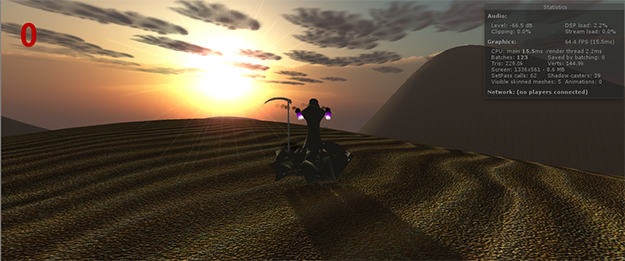
Answer by ODINKONG · Mar 07, 2015 at 10:28 PM
Ok It turns out it was a mix of tons of weird import problems from blender. When making a cloth model you need to import your model separately from your rig. This is because the bones are in the wrong position when they are imported. After adding an empty game object to the scene, add a cloth component to it. In the skinned mesh renderer component select your model. Then add your bones to the scene and make sure you reset their position. add your root bone to the root bone dialog box on the skinned mesh render component and you should be all set.
yup. You can't use the prefab from blender or fbx import. you need to add just the cloth mesh to the scene. then add the cloth component. finally set the mesh target in the automatically added skinned mesh render component. then the rest should work.
Answer by sangocreator · Mar 08, 2015 at 12:22 AM
Great post!!! I had been unable to get vertices to show up because I just created a plane and added cloth component to make a cloak. Nothing was happening when I tried to paint constraints as the mesh showed no vertices. Unity manual mentions nothing about this -- [1]: http://docs.unity3d.com/Manual/class-Cloth.html
Your answer

