- Home /
3D sound on Unity 5.0.1
I was created audio source and I want that my audio clip be in 3D. I limited sound zone, but audio played on all scene. I open audio in Inspector, but i don't find how to make 3D sound  screenshot. In Unity 4 is not a problem. So how to make 3D sound in Unity 5 !?
screenshot. In Unity 4 is not a problem. So how to make 3D sound in Unity 5 !?
Answer by screenname_taken · Jun 04, 2015 at 03:49 PM
The 3D sound setting is now located in the Audio Source component on the game object itself. There's a slider that goes from 2D to 3D.
Answer by DoTA_KAMIKADzE · Jun 04, 2015 at 03:55 PM
Add Audio Source component to your game object, add your sound to Audio Source's "Audio Clip" and tweak it 3D sound settings, description of which you can find HERE.
P.S. Also 3D slider itself is named "Spatial Blend". And as you're used to v4 then you might find useful to read also about the other audio changes in v5 THERE.
Your answer