- Home /
WebGL compilation Error
Failed running "C:\Program Files\Unity\Editor\Data\PlaybackEngines\webglsupport/BuildTools/Emscripten_Win/python/2.7.5.3_64bit/python.exe" "C:\Program Files\Unity\Editor\Data\PlaybackEngines\webglsupport/BuildTools/Emscripten/emcc" @"C:/WebGL/tutU5/Assets/../Temp/emcc_arguments.resp"
stdout: WARNING: sanity check failed to run [Errno 13] Permission denied: 'C:\\Program Files\\Unity\\Editor\\Data\\PlaybackEngines\\webglsupport/BuildTools/emscripten.config_sanity' stderr: WARNING root: did not see a source tree above the LLVM root directory (guessing based on directory of C:\Program Files\Unity\Editor\Data\PlaybackEngines\webglsupport/BuildTools/Emscripten_FastComp_Win\llc), could not verify version numbers match INFO root: (Emscripten: Running sanity checks) WARNING root: java does not seem to exist, required for closure compiler, which is optional (define JAVA in ~/.emscripten if you want it) C:\Program Files\Unity\Editor\Data\PlaybackEngines\webglsupport/BuildTools/Emscripten_FastComp_Win\llvm-link: C:/Users/Emanuel El�as Bravo/AppData/Local/Unity/Editor/EmscriptenCache/libcxx.bc: error: Could not open input file: No hay ninguna asignaci�n en la p�gina de c�digos de m�ltiples bytes de destino para el car�cter Unicode C:\Program Files\Unity\Editor\Data\PlaybackEngines\webglsupport/BuildTools/Emscripten_FastComp_Win\llvm-link: error loading file 'C:\Users\Emanuel El�as Bravo\AppData\Local\Unity\Editor\EmscriptenCache\libcxx.bc' Traceback (most recent call last): File "C:\Program Files\Unity\Editor\Data\PlaybackEngines\webglsupport/BuildTools/Emscripten/emcc", line 1166, in shared.Building.link(linker_inputs, in_temp(target_basename + '.bc'), force_archive_contents=len([temp for i, temp in temp_files if not temp.endswith(STATICLIB_ENDINGS)]) == 0) File "C:\Program Files\Unity\Editor\Data\PlaybackEngines\webglsupport\BuildTools\Emscripten\tools\shared.py", line 1330, in link assert os.path.exists(target) and (output is None or 'Could not open input file' not in output), 'Linking error: ' + output AssertionError: Linking error:
UnityEditor.HostView:OnGUI()
Exception: Failed building WebGL Player. UnityEditor.WebGL.ProgramUtils.StartProgramChecked (UnityEditor.Utils.Program p) UnityEditor.WebGL.WebGlBuildPostprocessor.PostProcess (BuildPostProcessArgs args) UnityEditor.PostprocessBuildPlayer.Postprocess (BuildTarget target, System.String installPath, System.String companyName, System.String productName, Int32 width, Int32 height, System.String downloadWebplayerUrl, System.String manualDownloadWebplayerUrl, BuildOptions options, UnityEditor.RuntimeClassRegistry usedClassRegistry) (at C:/buildslave/unity/build/Editor/Mono/BuildPipeline/PostprocessBuildPlayer.cs:316) UnityEditor.HostView:OnGUI()
Error building Player: Exception: Failed building WebGL Player.
Answer by pranabss · Aug 28, 2015 at 12:08 PM
@ EmanuelelBravo : Run Unity in Administrator mode. That solved the issue for me.
Answer by Raynoko · Apr 30, 2015 at 01:17 PM
i solved problem : install it
@Raynoko : Installed it...still the same error.. Some more suggestions please???
Your answer