- Home /
Animation window: What's the significance of public AudioClips that show in animation curve?
Background: I am doing some research into the best way to sync AudioClips with Animations. So far it's looking like AnimationEvents is the best way to go about implementing this.
Question: While tinkering with the Animation window and adding various curves to my Animations, I noticed that public AudioClips show up as "curvable" elements. In fact, when adding these curves to an animation, a small sound indicator shows up in the Animation timeline. I have not had success in getting AudioClips to play by adjusting their curve settings, so I'm wondering - what's the significance of their showing in the timeline? In other words, how can these be useful? I've done some searching and some doc-reading to no avail.
A picture of what I'm talking about:

I've decided to move forward with the AnimationEvents approach for playing sound in sync with animation, but I'm still curious about the way public AudioClips show in the Animation window. Any animation pros out there that can shed some light? Thanks!
Really is strange. I would like to know what the purpose of this is too.
Your answer

Follow this Question
Related Questions
Animator parameter does not pick the value of the animation curve with the same name 2 Answers
Controlling speed of anim replay through an animation curve 1 Answer
Timeline and AnimationClip problem -1 Answers
Adding a playing animation onto a transform (with a transformation) 1 Answer
Remove unused animation curves? (Animation.Update() optimizing) 1 Answer