- Home /
The question is answered, right answer was accepted
Unity 5 standard shader problems ? (Resolved)
OK so I've downloaded unity 5 and trying out some of the new features. Thought I'd try making one of those chrome/mirror spheres like in the demo and (maybe I'm doing something wrong) but the metallic slider just turns the object black ?
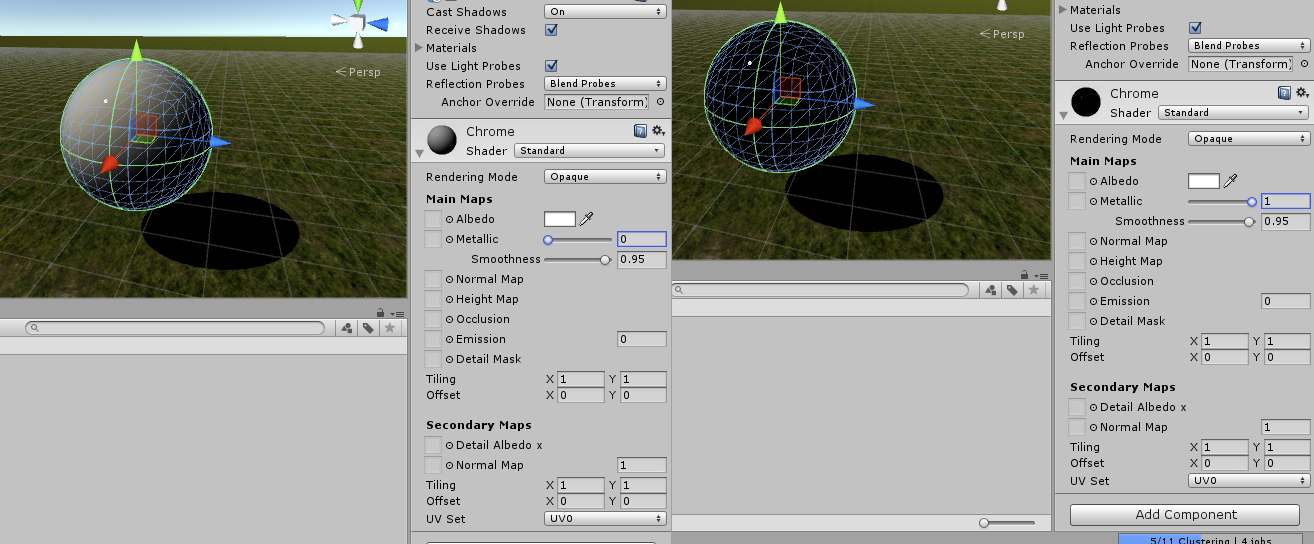
AS the picture shows moving the slider all the way across to value 1 simply turns the object black.
Is it me doing something wrong or is this a bug ?
???
Works fine for me when I do what is in your picture.
What happens if you drop a texture in to the $$anonymous$$etallic box?
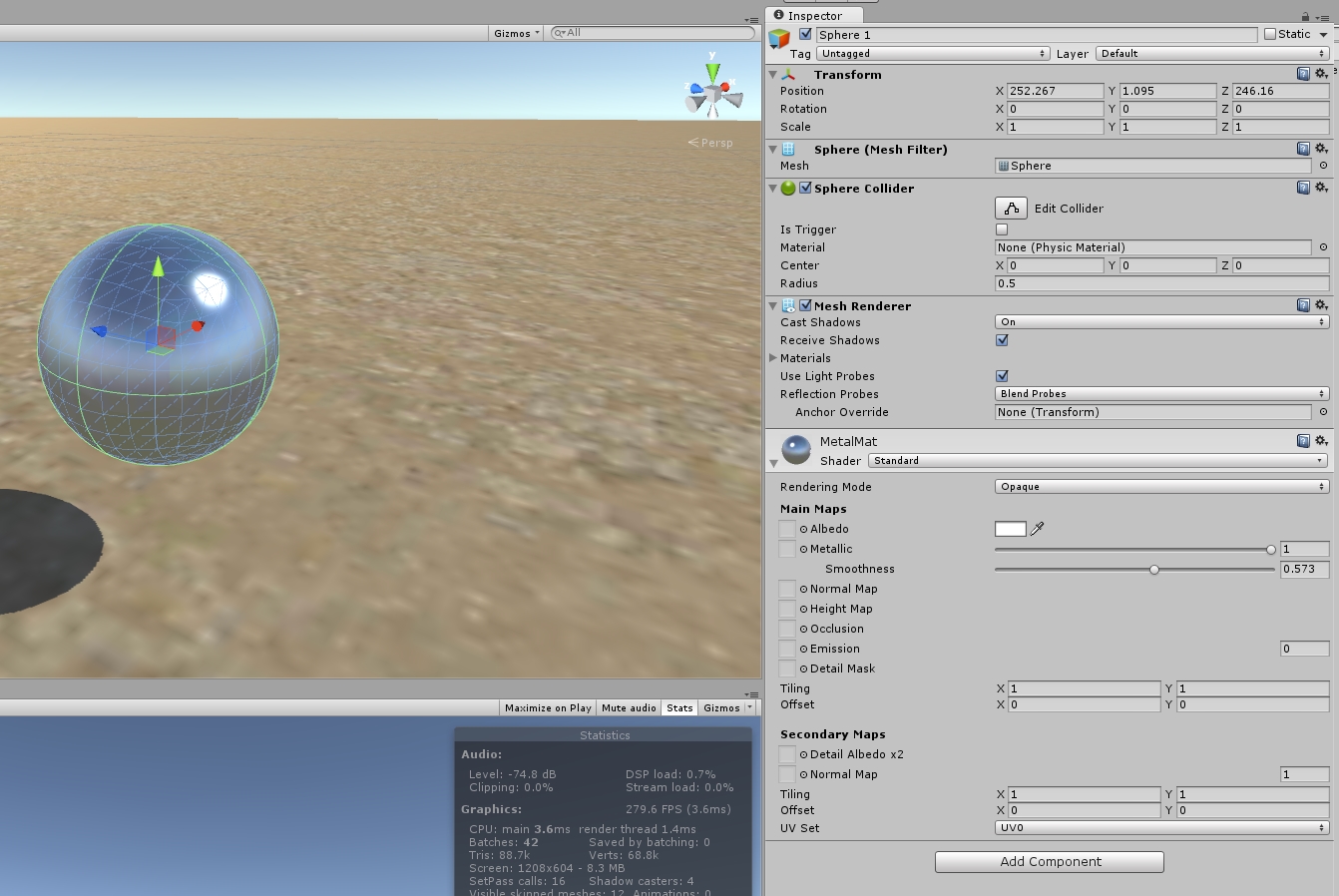
This is what I get with Defaults
I'm having this same issue. The object looks great until I press play and then the texture goes all black, and stays that way even after exiting play mode.
Sliding the metallic slider all the way up just turns the object black. I'm new to PBR so maybe I'm doing something stupid and wrong, but this seems a bit broken to me because no amount of tweaking will get the texture looking the way it did before play mode.
I have this same problem and nothing has helped. restarting unity, re-saving scene, deleting old shaders. please help!
Answer by Digital-Phantom · Mar 05, 2015 at 07:08 PM
Ok, not really sure what was wrong. re-opened unity a few minutes back (thought I'd have another look) and now its working fine ???
A temp glitch ? hard to tell really now. Anyway... thanks for the replies guys, at least its working now.
@meat5000 you were right, I didn't need to change anything.
Thanks again guys and if somebody wants to close this one.
:)
Perhaps you should put this one in the Possible Bug Thread.
Had the same problem. The scene I was using had been upgraded from an earlier Unity version. Creating a new Scene from scratch and copying everything over from the old scene to the new one fixed the problem for me.
FWIW when I upgraded to 2019.2.0a4 the Standard shader suddenly stopped working, only Unlit/Texture would. Resetting Project Settings/Graphics made it working again :)