- Home /
No shadows when building with WebGL?
I've been experimenting with WebGL alongside one of the first games I ever created in Unity, but when I switch the build to WebGL and actually build it, shadows seem to entirely disappear. The shadows and lighting are all correct in the Editor when testing, but don't show up in the final build. This was not an issue I had with the Web Player build though.
Any clues as to what could be going on here? I know next to nothing about WebGL.
Web Player Build WITH correct shadows: https://dl.dropboxusercontent.com/u/261955553/BallFINALWebVer.html
WebGL Build WITHOUT correct shadows (or any at all): https://dl.dropboxusercontent.com/u/261955553/BallFinalWEBGL/index.html
Just as an additional piece of info, neither hard shadows nor soft shadows show up in the build.
I can see there are no shadows, also, the music sounds weird once the ball starts moving.
Can I ask, did you do a slow/fast/fastest webGL build? on Win/$$anonymous$$ac OSX??? I cant make it work.( Unity 5.0.0 on $$anonymous$$ac 10.10)
Yeah, the sound is 3D right now and attached to the camera as a child, so it's a bit strange sounding. I did a slowest WebGL build on Windows 8.1 64 bit, Unity 5.0.0.
Hey there, could you send in a bug report (http://unity3d.com/unity/qa/bug-reporting) for this issue?
Answer by wraithdrit · Mar 19, 2015 at 03:46 PM
I found the issue. The default quality settings were set to fastest.
Edit->Project Settings->Quality and select a different default and bingo, you get shadows (assuming the one you set is appropriate).
Hope that helps you!
That did the trick! I'll have to play around with the settings though; lighting is still messed up like crazy. But hey, shadows are displaying!
Your answer

Follow this Question
Related Questions
Multiple Cars not working 1 Answer
Distribute terrain in zones 3 Answers
Issue with shaders and WebGL 1 Answer
How to access the lights properties from within a shader? 1 Answer
How come I can't reassign a property of a game object? 2 Answers