- Home /
'Could not write license loader html' error?
I've just downloaded Unity 5 and I'm getting this error after seeing the splash screen. I've tried reinstalling, running as administrator, and restarting, all to no avail.
I am having precisely the same problem. The ONLY dialog that appears is this: 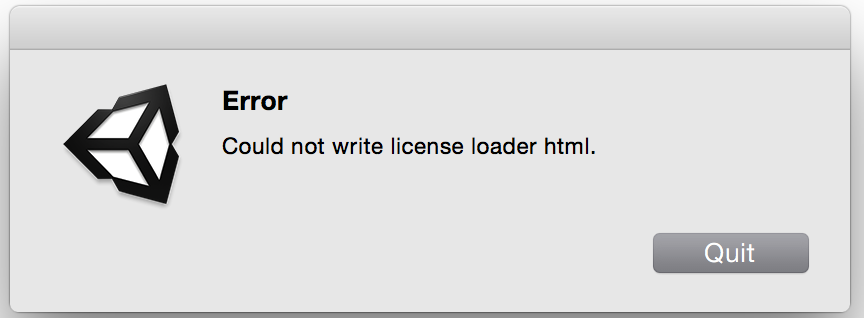
This is on a $$anonymous$$acBook Pro with OSX Yosemite. I completely removed Unity4 first.
I have deleted all the Preferences and reinstalled Unity5 with no change in the behavior. Nothing I can find, searching online, points to the location of the License file so I could delete it (assu$$anonymous$$g the problem is a lingering effect of my Unity4 License).
A "bug reporter" ticket to Unity has been ignored.
Try installing and running it with Root Privileges.
Answer by ziaden · Mar 19, 2015 at 10:13 AM
I found a solution to this nagging problem. On the Mac, follow these few steps:
Locate the Unity folder in Finder (it is probably under Applications)
In the Unity folder find the 'Unity' application
Right-click and choose "Show Package Contents"
Now open Terminal (if you are unfamiliar with Terminal you can use Spotlight to open it; type "Term" at the magnifying glass in the corner of your screen)
Open the Contents folder and then open the 'Mac OS' folder
In Terminal type these four letters as a single word, followed by a space sudo
Now drag the 'Unity' file there down and drop it on the command line
Hit enter
You will need to provide your Mac login password
You will be prompted with the License screen.
Please report here if this works for you so we can make this a GO TO resource for others in the future who struggle also and find this relic of a post.
Answer by stic · Mar 09, 2015 at 11:14 PM
It's worth to check if /tmp alias wasn't removed during installation (happened to me). Use Terminal (iTerm or whatever you like), run
ls -la / | grep tmp
If /tmp alias isn't there you will need to recreate it and all should be fine. You can try to use Disk Utility and repair permissions, or just plain old
sudo ln -s /private/tmp /tmp
Good luck
That is great advice, @stic Your comment about the alias for tmp was quite encouraging. Unfortunately, the /tmp directory is there. I have already run Disk Utility to "Repair Permissions".
I see that etc is symlinked to /private/etc/. Does that mean /tmp should be symlinked to /private/tmp? If so, your syntax (above) is reversed.
Searching the web (and this forum), it appears this is not an uncommon problem. For example, here and here is the same problem (a user with Windows) logged under slightly different language.
Hi @ziaden, on mac /tmp is the alias / symlink to /private/tmp so I think I got it right (will check later at home). Another thing, you might check permissions of /tmp and /private/tmp. It might be that Unity try to execute from there (and by default $$anonymous$$ac might not allow x from /tmp). Albeit you might have another issue altogether.
You are ABSOLUTELY correct, @stic, on the syntax of the ls command. I always get that confused in my brain [for some reason]. Apologies for doubting your generous advice. Regarding permissions: That is a good call. I checked that first! Thanks for the help.
Your answer

Follow this Question
Related Questions
"Error - Could not read license loader html." (Unity 4.6.3) 0 Answers
Unity 5.1 never stops checking for license 15 Answers
Unity 5 Pro with Wii U Extension 0 Answers
I can't get into Unity because of license activation. 0 Answers
"Timeout occured while trying to update license." in headless build (Fedora Linux/Jenkins) 2 Answers