- Home /
Imported Model From blender messed up
When I import a model from blender as an FBX and put a mesh collider on it it shows the the collider facing wrong. My model is a space ship and it shows the nose of the ship facing down.
Answer by sparkzbarca · Oct 14, 2012 at 08:00 PM
You did select the convex option in the mesh correct?
if your shape is convex, that is there are no holes in your mesh, then convex must be selected.
Sorry misread the question
In blender the top of your ship is in fact along the green axis and the blue axis runs nose to engine and the red axis runs from wingtip to wingtip?
Im guessing you have in blender the nose of your ship pointed along the Green axis
in blender i have my model laid out as if it was going to fly horzontal it is a spaceship that is already in space just flying around to do combat. In Unity When i import it i set it to a scale factor of 1 and told it to Generate Collsion mesh. I then put the model in the scene and clicked on the collsion mesh so i could see it and it showed the nose of the plain facing downward. I left this allone and pushed play once and when it stated the ship instantly changed to face downward like the collsion mesh.
In blender the green axis points towards the back of the ship and blue points up. This is in right view. The blue is the top of my model.
I can get an image of my model in blender if it helps
Your answer

Follow this Question
Related Questions
Blender 2.58 model always stays at origin in play mode after being moved in the editor 1 Answer
Best practices for alternate costumes 0 Answers
Modeling/Texturing large building walkthrough 2 Answers
Unity not properly rendering mesh faces 1 Answer
How to make a hollow tube with scaleable OD and ID 0 Answers