- Home /
How can i move objects around the terrain area and keep the objects to move only in the terrain area ?
The main idea is to make that when the thirdpersoncontroller user will look up to the sky he will see many spaceships moving around like in the movies when you see spaceships moving around.
So the objects will not move out of the terrain area. The problem is that my objects are spaceships so they are in the air. The secon problem is that each time i'm running my game the spaceships starting position is changing. My script now make that the spaceships will be randomaly at new starting positions each time starting the game. Also at some height above the terrain.
Now what i want to do is that when i'm running the game each object(spaceship) will start moving forward until the spaceship get to the terrain border then it will lerp/turn back and move all the way to the other side of the terrain border and then will lerp/turn back and again nonstop will keep moving between the terrain borders.
Today i created a new script of waypoints so i can make the spaceships move between two spheres. But i want each ship to move between the terrain borders.
This is the script that create clones of the spaceships: The script was made in original for Spheres but i changed it for my objects the spaceships:
using System;
using UnityEngine;
using Random = UnityEngine.Random;
using System.Collections;
using System.Collections.Generic;
public class SphereBuilder : MonoBehaviour
{
public GameObject SpaceShip;
private List<GameObject> ships = new List<GameObject> ();
// for tracking properties change
private Vector3 _extents;
private int _sphereCount;
private float _sphereSize;
/// <summary>
/// How far to place spheres randomly.
/// </summary>
public Vector3 Extents;
/// <summary>
/// How many spheres wanted.
/// </summary>
public int SphereCount;
public float SphereSize;
private void OnValidate()
{
// prevent wrong values to be entered
Extents = new Vector3(Mathf.Max(0.0f, Extents.x), Mathf.Max(0.0f, Extents.y), Mathf.Max(0.0f, Extents.z));
SphereCount = Mathf.Max(0, SphereCount);
SphereSize = Mathf.Max(0.0f, SphereSize);
}
private void Reset()
{
Extents = new Vector3(250.0f, 20.0f, 250.0f);
SphereCount = 100;
SphereSize = 20.0f;
}
private void Update()
{
UpdateSpheres();
}
private void UpdateSpheres()
{
if (Extents == _extents && SphereCount == _sphereCount && Mathf.Approximately(SphereSize, _sphereSize))
return;
// cleanup
var spheres = GameObject.FindGameObjectsWithTag("Sphere");
foreach (var t in spheres)
{
if (Application.isEditor)
{
DestroyImmediate(t);
}
else
{
Destroy(t);
}
}
var withTag = GameObject.FindWithTag("Terrain");
if (withTag == null)
throw new InvalidOperationException("Terrain not found");
for (var i = 0; i < SphereCount; i++)
{
var o = Instantiate(SpaceShip);
o.tag = "Sphere";
o.transform.localScale = new Vector3(SphereSize, SphereSize, SphereSize);
// get random position
var x = Random.Range(-Extents.x, Extents.x);
var y = Extents.y; // sphere altitude relative to terrain below
var z = Random.Range(-Extents.z, Extents.z);
// now send a ray down terrain to adjust Y according terrain below
var height = 10000.0f; // should be higher than highest terrain altitude
var origin = new Vector3(x, height, z);
var ray = new Ray(origin, Vector3.down);
RaycastHit hit;
var maxDistance = 20000.0f;
var nameToLayer = LayerMask.NameToLayer("Terrain");
var layerMask = 1 << nameToLayer;
if (Physics.Raycast(ray, out hit, maxDistance, layerMask))
{
var distance = hit.distance;
y = height - distance + y; // adjust
}
else
{
Debug.LogWarning("Terrain not hit, using default height !");
}
// place !
o.transform.position = new Vector3(x, y, z);
}
_extents = Extents;
_sphereCount = SphereCount;
_sphereSize = SphereSize;
}
}
And this script is the waypoints:
using UnityEngine;
using System.Collections;
public class WayPoints : MonoBehaviour {
public Transform[] waypoints;
public float duration = 1.0F;
private Vector3 startPoint;
private Vector3 endPoint;
private float startTime;
private int targetwaypoint;
// Use this for initialization
void Start () {
startPoint = transform.position;
startTime = Time.time;
if (waypoints.Length <= 0)
enabled = false;
targetwaypoint = 0;
endPoint = waypoints [targetwaypoint].position;
}
// Update is called once per frame
void Update () {
var i = (Time.time - startTime) / duration;
transform.position = Vector3.Lerp (startPoint, endPoint, i);
if (i >= 1)
{
startTime = Time.time;
targetwaypoint ++;
targetwaypoint = targetwaypoint % waypoints.Length;
startPoint = endPoint;
endPoint = waypoints [targetwaypoint].position;
}
}
}
And this is a screenshot showing the game in running mode you can see the spaceships and in the Hierarch the spaceships clones i want to move.

Your answer