- Home /
Error verifying Prime31Editor
I'm building an iOS game and using Prime31 plugin for GameCenter integration. All is smooth on iOS but I need to submit a web demo to a third party and when I build for web this exception pops up:
VerificationException: Error verifying Prime31Editor.MetroPostProcessBuild:onPostProcessBuildPlayer (UnityEditor.BuildTarget,string): Object not compatible with constrained type at 0x0030
UnityEditor.HostView:OnGUI()
the build, however succeeds but the object containing an old GUI scripts (yes I'm lazy) displays nothing. now I'm absolutely sure I'm using the "#if UNITY_IPHONE" everywhere I call Prime functions. still the problem is just annoying crap out of me.
This is not crucial problem, I can find a way around it but for the sake of all that is geeky, what can be the reason of this problem? here is my GUI script:
void OnGUI()
{
GUI.DrawTexture (new Rect (0, -Screen.height * 0.05f, Screen.width * 1.2f, Screen.height * 1.2f), t2DBackground);
GUI.Box(new Rect(0, 0, Screen.width, Screen.width * (t2DHeader.width / t2DHeader.height)), t2DHeader, GUIStyle.none);
//buttons
if(GUI.Button(new Rect((Screen.width - butWidth) / 2, Screen.height * 7 / 22, butWidth, butHeight), "PLAY", mySkin.button)){
PlayerPrefs.SetInt("GameMode", (int)GameMode.Play);
#if UNITY_IPHONE
XCodeBinding.AdFooterLoad (false);
#endif
Application.LoadLevel(1);
}
if(GUI.Button(new Rect((Screen.width - butWidth) / 2, Screen.height * 7 / 22 + butHeight, butWidth, butHeight), "SCORES", mySkin.button)){
#if UNITY_IPHONE
GameCenterBinding.showLeaderboardWithTimeScopeAndLeaderboard(GameCenterLeaderboardTimeScope.AllTime, "com.lemondo.CylinderGame.Leaderboard");
#endif
}
if(GUI.Button(new Rect((Screen.width - butWidth) / 2, Screen.height * 7 / 22 + butHeight * 2, butWidth, butHeight), "REMOVE ADS", mySkin.button)){
#if UNITY_IPHONE
//remove ads
#endif
}
if(GUI.Button(new Rect((Screen.width - butWidth) / 2, Screen.height * 7 / 22 + + butHeight * 3, butWidth, butHeight), "MORE SHIT", mySkin.button)){
#if UNITY_IPHONE
//more games
XCodeBinding.GoToMores();
#endif
}
}
It's building fine on standalone platforms, it's only bugging up on web
I'm having the same problem, latest P31 fails to build on web because of these errors:
VerificationException: Error verifying Prime31Editor.$$anonymous$$etroPostProcessBuild:onPostProcessBuildPlayer
VerificationException: Error verifying Prime31Editor.WinPhonePostProcessBuild:onPostProcessBuildPlayer
Same problem here.
VerificationException: Error verifying Prime31Editor.$$anonymous$$etroPostProcessBuild:onPostProcessBuildPlayer (UnityEditor.BuildTarget,string): Object not compatible with constrained type at 0x0030
$$anonymous$$y fix was to just delete the P31 plugin from the project before building for webplayer, since it's not used anyways.
That worked perfectly!
I've just removed the file "Assets/Editor/Prime31/P31PostProcessor.pyc" for it to work.
Thanks a lot!
Your answer

Follow this Question
Related Questions
Why can't I build Web Player in Unity while I have no problems with building standalone versions? 2 Answers
Any caching options available for things dynamically loaded by WebPlayer? 0 Answers
Webplayer Question : Are prefabs downloaded seperately? 1 Answer
Split webplayer build into smaller files? 1 Answer
how do setup WebPlayer Installer on an https? Esp. Facebook. 0 Answers