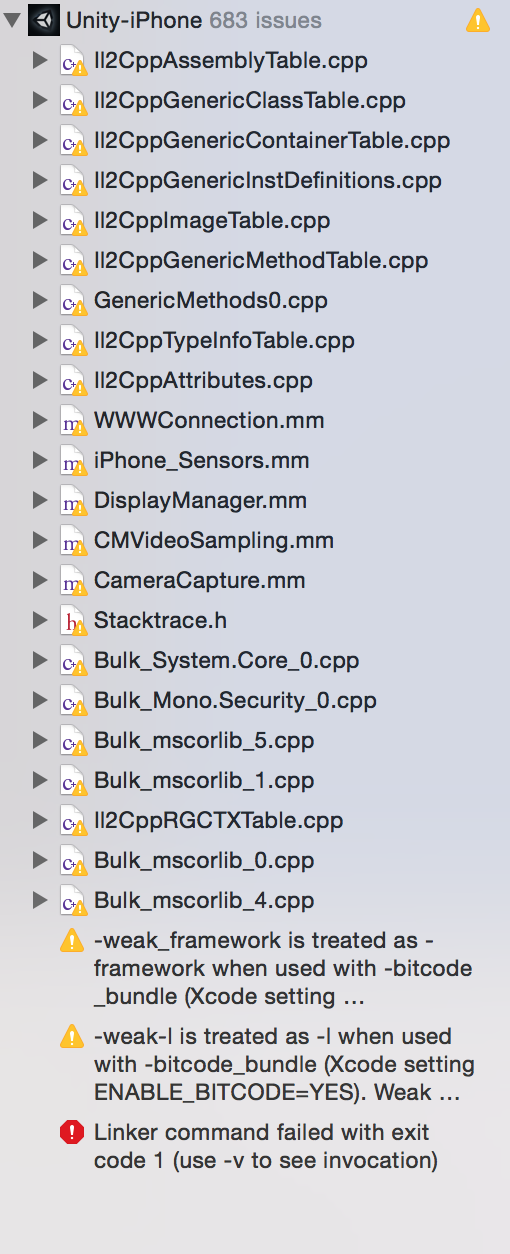- Home /
Failing to build to XCode 7 for iOS 9
I created a test project and the project fails to build in XCode. Please Help!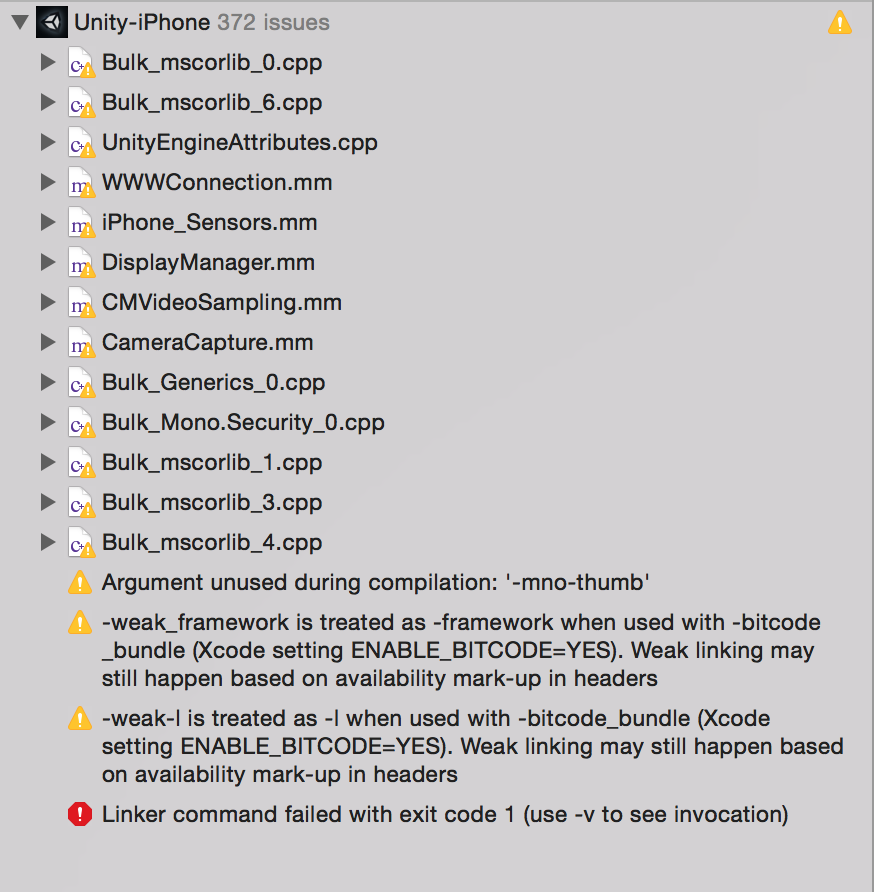
What is the full error? Are you on the latest update (5.1.2)?
This is the full error for Xcode, and do you mean update for Unity? I am running 5.1.1. Latest update I can get.
5.1.2 has been released and has fixed a number of ios bugs. I actually just download it from the website now. "This is the full error for Xcode" So left clicking on "Linker command failed..." does nothing?
I attached the error. I didn't know there was an update because I checked for updates through Unity not on the website. I will update now and hopefully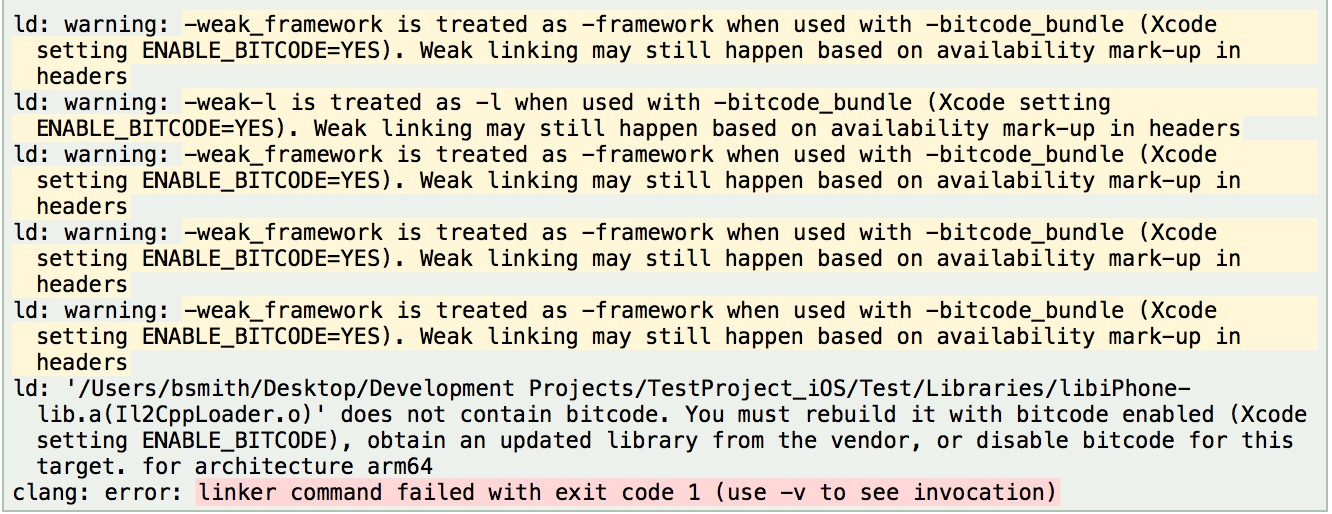 that will take care of the issues.
that will take care of the issues.
Answer by Daniel Ryan · Jul 24, 2015 at 08:09 AM
As from your last screen shot, it explains what the error is and how to fix it.
Search for "ENABLE_BITCODE" in your project settings. And disable it.
If that doesn't work try enabling it.
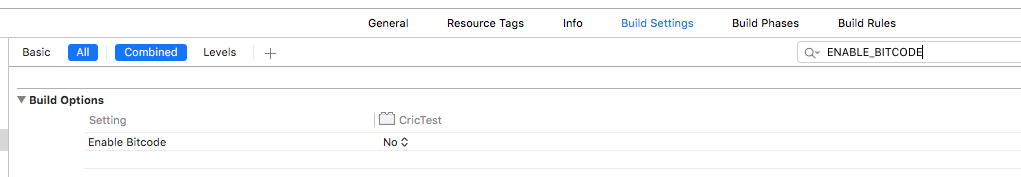
I can't seem to find where to enable it but I found out it is enabled by default. (I am not an XCode expert if you can tell haha)
You actually have to disable bitcode. It's in your xcode Build Settings under the Build Options section.
Answer by Mike-B · Aug 20, 2015 at 04:59 AM
try disabling bitcode then
Hi @$$anonymous$$ike-B, The bitcode is already disabled in my project, however I get the same error. Could you please help?
Answer by Fcaldas · Sep 20, 2015 at 05:45 PM
Yeah, gotta disable it. Just had that problem and went to "Build Settings", searched for Bitecode, disabled it, cleaned project, built it. Done!
Your answer