- Home /
Terrain, mesh, bug, 3ds, dxf, other system to have raw file?
Hi, i am new of Unity. Now, i have a old terrain make with a Finite Element Method software ^_^' that can export into the DXF file. Into the FEM software i can make plane mesh mesh element or also extrude to brick element (volumetric elemenet). I have try to make an fps first person viewer with unity. this is my 3 way attempted: 1) i have try with google sketchup to change the file into a 3DS and open it with New Asset unity. After Mesh collider and.... that dont work with plane mesh element but also with volumetric element. Plane mesh element = free fall (only box collider script with large contours work like a terrain). Volumetric element = work with mesh collider but the rendering script show the lateral areas of element on the upside of terrain (that make a craxy grid rendering). 2) the second way: download the autocad fbx converter...work same 1 point 3) the third way i have import the dxf file directly on Unity 3D. With the plane mesh i see the upside of the terrain with correct rendering (no lateral areas) but mesh collider dont work (work box collider but i dont like use it). ith the volumetric element the terrain work fine with rendering and mesh collider. But i have see a strange bug with DXF file. The DXF mesh work with a 3D axes (x-y-z) and the first person character and the directional light work with another axes. This is really strange.
I can continue to utilise the third way, but volumetric mesh is heavvy respect plane mesh element. You know a system to change the plane mesh element on DXF file (or 3DS, or obj, or similar) into the raw file to charge it into terrain section on Unity 3D?
really thanks. bbye
Answer by G.G. · Feb 09, 2013 at 03:58 PM
I've try Collada file. 3D model make with Google sketchup -> esport to collada file -> import into Wunity 3D.
This work really fine with mesh view and collider (no visualization error) but destroy tree layer system of model. Into the Google Sketchup i hame make the mesh and assign more than 200 mesh at 7 layer/texture. Into Unity 3D i have a tree asset with 200 mesh every with a material into script mesh rendering. For this i need to change 200 mesh with unity/texture visualization and select 200 texture (on google sketchup only 7 layer...). So bad...
Your answer

Follow this Question
Related Questions
What if the mesh (in mesh collider) does not match visually with the model? 2 Answers
Procedurally generated mesh randomly appearing invisible 2 Answers
Detail mesh paint is not working! 3 Answers
Bugs with Terrian. Unity 5.4.0f3 FIXED 0 Answers
Does anyone know how to fix this? Yellow texture on imported objects. 1 Answer