- Home /
Scaling bg gui texture without stretching it in unity 4.6
In my 2d game, I have a bg texture of dimensions (1080 x 1920). In the game, I have created an empty game object called Kitchen and attached a GUI texture on to the kitchen game object. I have attached the following script to this kitchen game object. I got this script while searching on the Unity Answers. Now coming to the problem, whenever I play this on the editor, or in real devices, the bg texture is stretched in the devices. I want the texture to be positioned in such a way that it does not stretch or shrink on real devices, because stretching will destroy the beauty of the bg texture in my game.
I'm using unity 4.6 and the in the texture import settings, I have set the max size as 2048, and format as true colour, Texture type as Editor GUI and Legacy GUI and Filter mode as Bilinear. Can some one please help me out in this matter. Thanks in advance.
using UnityEngine;
using System.Collections;
public class Scale:MonoBehaviour{
private GUITexture myGUITexture;
void Awake() {
myGUITexture = this.gameObject.GetComponent("GUITexture") as GUITexture;
}
// Use this for initialization
void Start() {
// Position the billboard in the center, // but respect the picture aspect ratio
int textureHeight = guiTexture.texture.height;
int textureWidth = guiTexture.texture.width;
int screenHeight = Screen.height;
int screenWidth = Screen.width;
int screenAspectRatio = (screenWidth / screenHeight);
int textureAspectRatio = (textureWidth / textureHeight);
int scaledHeight;
int scaledWidth;
if (textureAspectRatio == screenAspectRatio)
{
// The scaled size is based on the height
scaledHeight = screenHeight;
scaledWidth = (screenHeight * textureAspectRatio);
}
else
{
// The scaled size is based on the width
scaledWidth = screenWidth;
scaledHeight = (scaledWidth / textureAspectRatio);
}
float xPosition = screenWidth / 2 - (scaledWidth / 2);
myGUITexture.pixelInset = new Rect( xPosition, (float)( screenHeight - scaledHeight ) / 2.0f, scaledWidth, scaledHeight );
//myGUITexture.pixelInset = new Rect(xPosition, scaledHeight - scaledHeight, scaledWidth, scaledHeight);
}
}
Your answer