- Home /
Is there a way to edit the dimensions of a gameobject such as a cube or a plane?
Hi, I am importing a background for my menu, and its dimensions are 1080x1920. However, when I put it on a plane, its obviously stretched and it does not look very good. Is there a way for me to set the dimensions of the plane to be 1080x1920? Thanks
Answer by SrNull · Mar 02, 2013 at 12:33 AM
Did you tried scaling the x, y axis of the plane to make it proportional to the background? ? By example Scale-> X= 10.8 , Y= 19.2, Z=1.
No I did not try that, what is the scale to pixel ratio (I guess you would call it?) Like how many pixels does increasing the scale by 1 equal?
Answer by robertbu · Mar 02, 2013 at 02:19 AM
First, as @SrNull mentioned, your image must have the same aspect ratio as the original image. If you want to attempt to do pixel perfect, it take a bit more work. For a perspective camera you can find the height in pixels for any given field of view with this equation:
Height = 2 * Tan(0.5 * field_of_view) * distance;
To get the Width, multiple the Height by Screen.Width/Screen.Height. So if you wanted an image to fill the screen but be pixel perfect, pick a distance you want to put the plane and solve for height, or pick a height and solve for distance.
For an orthographic camera, the calculations are simpler:
Hight = 2.0 * OrthographicSize.
With an orthographic camera it is nice to set this up in a way similar to @SrNull numbers would indicate. For a recent project I needed the game size to be 2048 x 1536, so I adjusted the OrthographicSize so that 20.48 x 15.36 would be pixel perfect. It made it easy to size all of my smaller graphics.
Thanks, Im using an orhtographic camera, and your calculations worked, thanks!
Your answer

Follow this Question
Related Questions
Type numbers on cubes 1 Answer
instantiate works on one but not other object 0 Answers
Dimensions of a Cube 2 Answers
Create gameobject on mouse click? 1 Answer
Make curve of cube? 2 Answers