- Home /
unity 4.3.4 can't build with Xcode 5.1
I installed Xcode 5.1 and now when i build & run in unity, i get this error UnityException: Launching iOS project via Xcode4 failed. Check editor log for details.
Workaround: Open Xcode yourself, open the project unity built for you and click run from product menu
This happens every time they update xcode, Unity usually issues a patch a couple of weeks later.
Answer by wibble82 · Mar 20, 2014 at 01:46 PM
Hey
I've been having that issue, and hopefully they'll fix it. In the mean time if instead of using build&run, you just go into the build settings and click 'build', the project will build fine. then go into xcode and open the generated project (will be somewhere around your unity project's folder), you can compile and run straight from xcode.
It's annoying cos you have to reopen the project each time you do a new build, but it works for me as a temporary fix.
-Chris
Your answer

Follow this Question
Related Questions
XCode deprecation problem? 0 Answers
Undefined Symbol for Architecture i386 “_CloseZStream”, “_CreateZStream” etc 0 Answers
With XCode, the project cannot be opened because the project file cannot be parsed 1 Answer
[OSX] Can I create a Mac OS X build that can be modified in Xcode afterwards? 0 Answers