- Home /
How to switch between four characters when a button is pressed?
I am making a game with four characters with one camera attached to each of them. when I press the z button, I want to switch to the next camera and enable "player controller", a component in each of the characters, but only enable it for the character the active camera is attached to
You should be able to do something like:
Camera.main.enabled = false;
camera.enabled = true;
On a script attached to the game object with the camera you want to enable.
Answer by ThatsAMorais · Nov 22, 2013 at 02:21 AM
Since you have 4 of them, you want to setup a round-robin that toggles the "enabled" state of each camera accordingly. So, in a script, in the Update() function, check for the 'z' key like this. I just tested this script by attaching it to an empty object I added to my scene, and I added 4 cameras to the scene. Be sure to import Collections.Generic for List or just use arrays. You also might want to toggle/disable the audio-listeners as well since Unity will complain about there being multiple.
using UnityEngine;
using System.Collections;
using System.Collections.Generic;
public class CamSwitcher : MonoBehaviour {
// Private monobehavior members
int currentCameraIndex;
List<Camera> characterCameras;
void Start()
{
characterCameras = new List<Camera>();
/// Get the cameras from the scene using Find or as a Parameter
Camera camera1 = GameObject.Find("Camera1").camera;
characterCameras.Add(camera1);
Camera camera2 = GameObject.Find("Camera2").camera;
characterCameras.Add(camera2);
Camera camera3 = GameObject.Find("Camera3").camera;
characterCameras.Add(camera3);
Camera camera4 = GameObject.Find("Camera4").camera;
characterCameras.Add(camera4);
}
void Update()
{
if(Input.GetKeyUp(KeyCode.Z))
{
// Increment the camera index to the next camera in the list
currentCameraIndex++;
if(characterCameras.Count == currentCameraIndex)
{
currentCameraIndex = 0;
}
// loop over the camera list, disabling all but the chosen index
foreach(Camera camera in characterCameras)
{
if(camera == characterCameras[currentCameraIndex])
{
camera.enabled = true;
}
else
{
camera.enabled = false;
}
}
}
}
}
thanks! One question, do I have to change any variables in your script and what do I add the script to?
I'll edit my answer with a little more description. You could attach it to almost anything that will be alive in the scene, but what I do is make an Empty gameobject and add the script to that, from the editor.
Your answer