- Home /
Delete duplicate gameobject on restart
Hey, I am new to Unity. I have the following code which creates a main menu :
using UnityEngine; using UnityEditor; using System.Collections; using System.Collections.Generic; using System.IO;
public class EscapeGUI : MonoBehaviour {
public GUISkin MySkin;
public bool pauseToggle = false;
public bool showGUI = false;
public bool levelLoaded = false;
static string filePath;
private List<string> list = new List<string>();
private string line;
void Update() {
if (!levelLoaded) {
showGUI = true;
Time.timeScale = 0;
Debug.Log ("NO LEVEL LOADED");
} else {
if (Input.GetKeyDown (KeyCode.Escape)) {
pauseToggle = !pauseToggle;
if (pauseToggle) {
Time.timeScale = 0;
showGUI = true;
} else {
Time.timeScale = 1;
showGUI = false;
}
}
Debug.Log("FILEPATH IS " + filePath);
Debug.Log("LEVEL IS LOADED");
}
}
void OnGUI() {
if (showGUI) {
GUI.skin = MySkin;
GUILayout.BeginArea (new Rect (Screen.width / 4, Screen.height / 4, 400, Screen.width / 2));
GUILayout.BeginHorizontal ();
if (levelLoaded){
if (GUILayout.Button ("Resume")) {
Time.timeScale = 1;
showGUI = false;
pauseToggle = false;
}
}
GUILayout.EndHorizontal ();
GUILayout.BeginHorizontal ();
if (levelLoaded){
if (GUILayout.Button ("Restart")) {
Application.LoadLevel (0);
showGUI = false;
pauseToggle = false;
Time.timeScale = 1;
levelLoaded = true;
Debug.Log ("Game is restarted with this level: " + filePath);
}
}
GUILayout.EndHorizontal ();
GUILayout.BeginHorizontal ();
if (GUILayout.Button ("Load")) {
filePath = EditorUtility.OpenFilePanel("Select JSON file",Application.streamingAssetsPath,"txt");
Debug.Log ("Game is loaded with this level: " + filePath);
StreamReader reader = new StreamReader(filePath);
while ((line = reader.ReadLine()) != null)
{
list.Add(line);
//Debug.Log(line);
}
//Do this as soon as the JSON is checked and found to be OK.
GameObject.Find("Preserved Variables").SendMessage("setFilePath", filePath);
Time.timeScale = 1;
levelLoaded = true;
showGUI = false;
pauseToggle = false;
}
GUILayout.EndHorizontal ();
GUILayout.BeginHorizontal ();
if (GUILayout.Button ("Quit")) {
Application.Quit();
}
GUILayout.EndHorizontal ();
GUILayout.EndArea ();
}
}
}
A game is created by importing a JSON file (in the code its just txt for testing, i have not implemented the JSON part yet), in this JSON file the game flow will be described.
So basically when a player clicks load, I want the game to be playable and then when he clicks restart because of the 'Application.LoadLevel (0);' code everythings gets deleted, thus I don't know anymore what the current file (level) it was.
So I created an empty gameobject called 'Preserved Variables' and I put a C# script component in this, the script looks like this:
using UnityEngine; using System.Collections;
public class PreservedVariables : MonoBehaviour {
public string filePath;
public static PreservedVariables instance;
// Use this for initialization
void Start () {
}
// Update is called once per frame
void Update () {
}
void Awake() {
if(instance){
Destroy(this);
} else {
DontDestroyOnLoad(this);
instance = this;
}
}
void setFilePath(string fp) {
filePath = fp;
}
string getFilePath() {
return filePath;
}
}
Now the problem is that when I run this and ingame i click 'load', i select my file and so far everything is good. But then when I click "restart" I get the following 2 problems:
1) the main menu shows me only the 'load' and 'quit' as it is only supposed to show when there is no game loaded (so this only happens at startup), however i think this will be fixed by fixing nr.2 (see below)
2) As soon as i click restart after loading a file, the gameobject 'Preserved Variables' is made again but this time it does not have a script component attached. (the original gameobject has its FilePath updated correctly though).
If I may I would like to ask an extra small question to this, how do I exactly retrieve the filepath variable again from the empty gameobject 'Preserved Variables' so that I can use it in my restart code?
Sorry for the big post, I hope someone can help me!!
Thanks in advance, Dennis
Answer by Graham-Dunnett · Oct 24, 2014 at 01:09 PM
Combination of:
http://docs.unity3d.com/ScriptReference/ScriptableObject.html
and
http://docs.unity3d.com/ScriptReference/HideFlags.DontSave.html
Your answer