- Home /
Alpha Channel & Specular image problem
When importing an image which has an alpha channel (not layer), Unity doesn't recognise it and converts the image to DXT1 RGB, instead of DXT5 RGBA. I've been working with a diffuse image and its associated specular/gloss image. To be able to use the specular image, I understand it needs to be added to the alpha channel of the diffuse image. I did this in Paint Shop Pro by marquee selecting the spec image & using the "Save To Alpha Channel", and selecting the diffuse image. I double checked that it was saved to the diffuse image. Then I saved it as a 24-bit uncompressed tga file. Also I saved as a 24-bit png file using different alpha/transparency options. I either case, I don't end up with a image with an alpha channel in Unity.
The only time I have got a alpha to be recognised is with a actual transparency layer, or selecting a certain colour to be treated as transparent. But I don't think I can do that for specular images.
Answer by suruz@kento · Nov 05, 2011 at 05:00 PM
Though its very late to answer to this question.Perhaps this can help someone.If you want to save alpha channel your image format must support 32 bit color.Calculation is very simple, In case of RGBA you need 32 bit, beacuse each of your channel represents 8 bit color data, that is 4 channels * 8 bit = 32 bit. In your case you are using 24 bit, that means, you have 3 color channels, RGB. You are missing last channel A in your image.
Answer by suruz@kento · Nov 05, 2011 at 05:00 PM
Though its very late to answer to this question.Perhaps this can help someone.If you want to save alpha channel your image format must support 32 bit color.Calculation is very simple, In case of RGBA you need 32 bit, beacuse each of your channel represents 8 bit color data, that is 4 channels * 8 bit = 32 bit. In your case you are using 24 bit, that means, you have 3 color channels, RGB. You are missing last channel A in your image.
Your answer

Follow this Question
Related Questions
About shader! 0 Answers
How do I add transparency to a cg vertex lit shader 2 Answers
Alpha problem with textures on a plane 2 Answers
My .PNG gets solidified and an alpha channel. How?! 1 Answer
Need help with opacity error 0 Answers