- Home /
www.texture memory leak
i did not manage to figure out why i have memory leak...i am trying to download certain image by button click and to display it in the gui...simple you might say! everything works except that i have memory leak, displaying around 10 images that are in ~150Kb in size makes ~1Gb memory increase...and it does not want to be freed...
here is the code:
function DownloadImage(path : String,index : int){
// Start a download of the given URL
var www : WWW = new WWW(path);
// wait until the download is done
yield www;
if (www.error != null)
debugData=www.error;
if(www.isDone){
var _tTemp : Texture2D=new Texture2D(www.texture.width,www.texture.height);
tImages=_tTemp;
www.LoadImageIntoTexture(tImages);
www.Dispose();
www = null;
}
//set current image index
currentImageIndex=index;
//set flag to true for image gallery
showImages=true;
}
only thing that works without memory leak if i directly use downloaded image without temporary texture like this (but then every second texture is displayed, and the ones that are not i get little question mark instead of a texture, trying again texture is correctly displayed!):
function DownloadImage(path : String,index : int){
// Start a download of the given URL
var www : WWW = new WWW(path);
// wait until the download is done
yield www;
if (www.error != null)
debugData=www.error;
if(www.isDone){
www.LoadImageIntoTexture(tImages);
www.Dispose();
www = null;
}
//set current image index
currentImageIndex=index;
//set flag to true for image gallery
showImages=true;
}
so: -using temp texture does give me memory leak but all textures are correctly displayed -without using temp texture i do not have memory leak but every texture failes to display (i get question mark instead of texture)
what is going on?
Answer by Graham-Dunnett · Nov 25, 2011 at 03:24 PM
Presumably you are downloading jpeg images, which are compressed. When you fetch these and use www.LoadImageIntoTexture() you'll get these images converted into raw pixels, so possibly 24-bits per pixel. The decompression of your images into formats that the GPU can deal with are probably responsible for the eating of memory, rather than a memory leak. The www.LoadImageIntoTexture() script reference does talk about this.
ok, but how to use that information to resolve this issue? i am out of ideas
Your answer