- Home /
Jumping, falling, and landing animations.
Whats the best way to accomplish; jumping, falling, and landing animations.
I'm using the Character Motor script and Character Controller. I have a separate script attached to my player model that controls all animations. All my scripts are Java Script
I've looked this problem up and couldn't quite grasp the solutions. Any help would be greatly appreciated.
Unfortunately, this kind of animation is the hardest to get to look right.
I apologies for any confusion. What I actually want is code based. I already have all of the animations I need.
Answer by GoSuNeem · Oct 31, 2011 at 03:57 AM
I can't really give you an answer/tip in animation but I can give you some tips on the logic.
When you first press the jump key, Run the "Jump" Animation.
The "Jump" animation can be done in few ways. One way is just to give the illusion that the character pushes them self upwards by extending their legs out. Another way is that if you have a delay between the jump key and the actual jump is that you add in a "1/2 crouch" motion to them.
In real life, when you want to jump high, you would like to bend your legs and then extend them out to get a good jump. you can do the same thing by adding that bending down animation THEN extend your legs out. This gives a better realism and the figure of that character actually jumping.
For the "Fall" animation, I would just run that animation right after the character ended the "Jump" animation. When I would think of a fall animation, I would imagine that the arms are either almost extended out or making a 90 degree "L" shape and waving them kind of up and down very slightly.
Finally for the "Land", just do the same thing as the jump animation except go backwards.
This is a simple concept but really difficult to give a good realism to get it look right to the players.
http://www.youtube.com/watch?v=1nr_nVtScuc
Check out WoW's animations out and use that as a reference. Also, never hurt to record yourself jumping and use that as a reference. The Keyword is "REFERENCE" ;]
Good Luck!
The code side logic can be same logic as the what I said above. Jump when you jump Falling right after that then Land when you land.
im facing this problem to , did u find the solution please ?
Your answer

Follow this Question
Related Questions
Adding Jumping and Falling Animations 0 Answers
Fall animation when character is falling 3 Answers
Third Person: Picking up and carrying objects. 0 Answers
Graceful 2D collision enabling/disabling for topdown jumping 1 Answer
Collider2D Collision Offset 0 Answers