- Home /
Use OBB old version with new apk [Android]
Hi guys!
I succesfully build a splitted version of my game and uploaded it to google. sweet!
now i got a code bug and i decided to try to replace only the apk (17mb) and reuse the obb file. Google play let me do that without any problem.
So i specified the old version number inside the google play obb downloader plugin (made by unity developers) and the plugin is working fine too.
But the game doesn't go to the second scene because it doesn't found it! So i think that unity it's still telling to the apk that the obb file must be named with the same version. that's very odd :\
did you have any experience in "recycling" older version obb file?
thanks.
This is what version control is for. Even if it is some tiny "hotfix" you need to package it as a new version.
@RobAnthem Actually, version control is for tracking code changes and most frown upon storing compiled code and build by-products that way. You meant to say "this is why they have versioning requirements" which would be talking about the requirement to upload a new version number. It depends on the situation, such as project size, significance of change, scope, etc. I see far too many developers favor "snobby" solutions that are based solely on billable hours to a third-party employer. (Note: Not sure how to word that, but it means using a lot of jargon and SOP references to create an inflated sense of difficulty)
Correct, that is what I meant. Also I agree that a lot of developers abuse their power. The problem is, companies basically have no idea what we do, or how we do it, so we have all the power, and some people abuse it.
Answer by LoungeKatt · May 10, 2017 at 05:57 AM
There are a few possible causes and solutions for your issue:
If the only issue is when testing locally, you need to rename the OBB to match the new version number, even if the file is identical. It finds the file based on the application version number.
You have changed something after the first scene that misaligned the OBB and APK, in which case you need a new build of the OBB to match up properly.
If you want to avoid handling the OBB files, you can switch to asset bundles and distribute them separately from Google Play to bypass those versioning and distribution methods entirely.
Typically, the solution is as simple as fixing the file name, since there is a good chance that if you only edited something in the first scene that is never used later, the OBB is unchanged.
Your answer

Follow this Question
Related Questions
How to include obb extension files in Google play developer console 0 Answers
How do I ensure that all necessary obb main files and expansions have been downloaded? 0 Answers
Help on uploading 80mb Apk+Obb on Google Play 2 Answers
Can't find OBB when downloaded from Play Store on some devices (4.3.1) 1 Answer
OBB storage permission dialog not showing up on android v8.0, google beta testing 0 Answers